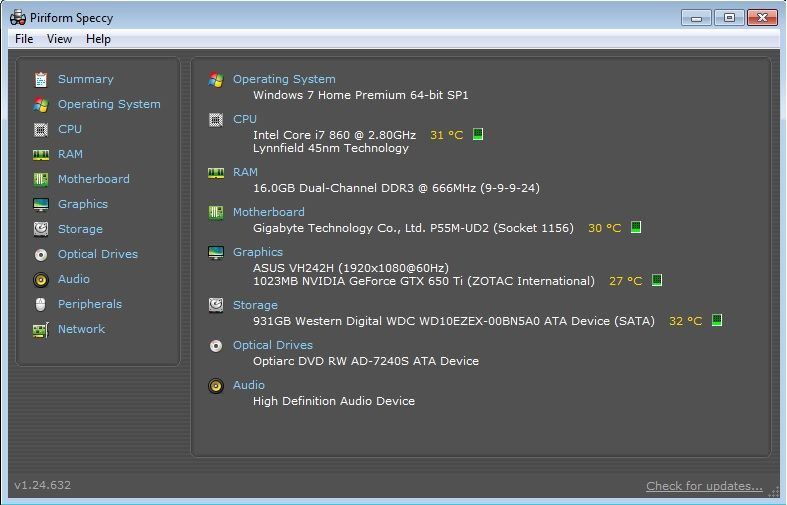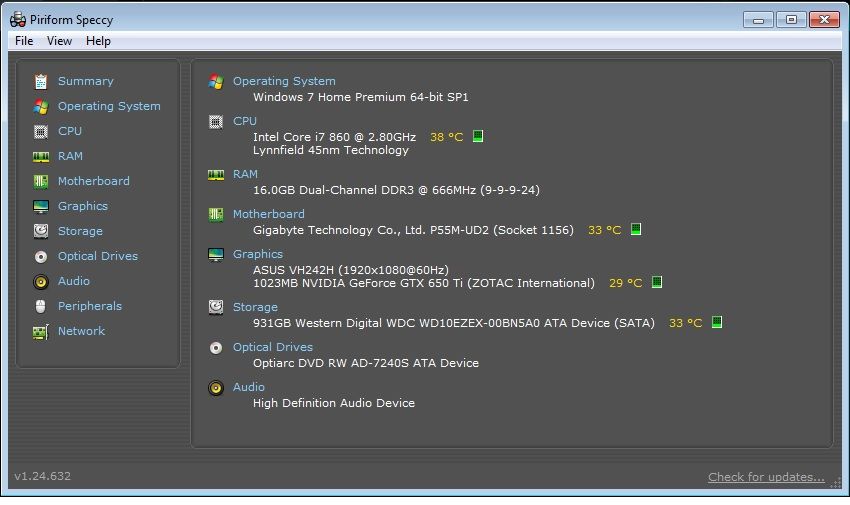New
#41
5-6 Hours Ago
Formatted then installed Windows with SP1 from ISO image DVD.
Installed all updates on Windows Update.
Installed MSE then Installed MBAM Pro.
Updated Graphics drivers.
Installed more Updates from Windows.
Installed Teamspeak 3 then Steam.
Thats about it...
I'm at a loss as well. I have never had this much trouble out of a computer. I am not, in any way, an expert on computers but I'm not a novice either. All I can guess is something is conflicting somewhere or something in my computer is "dying". It is almost midnight here so I am shutting this thing down to get some sleep and will see if I can get it into the shop tomorrow.


 Quote
Quote