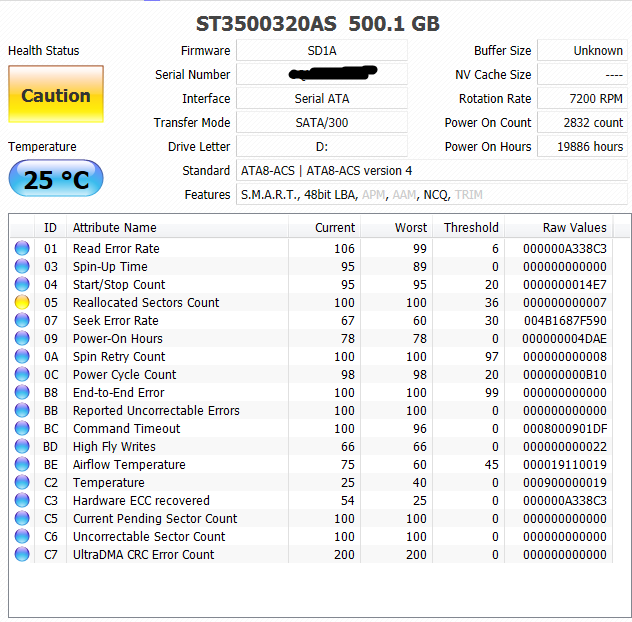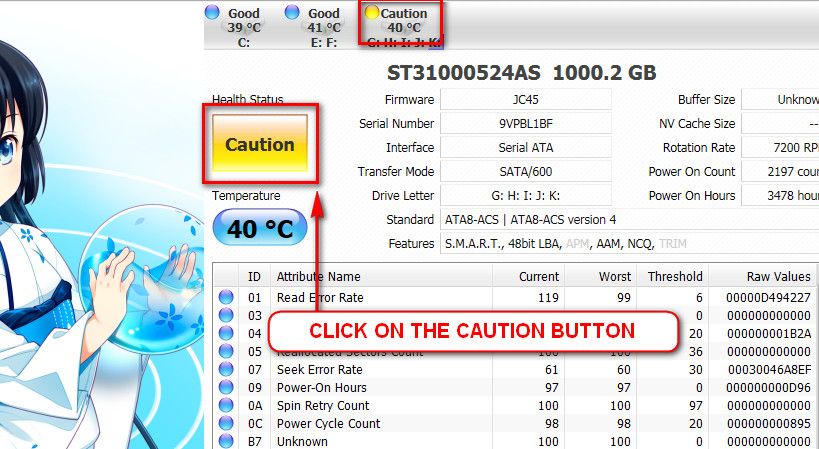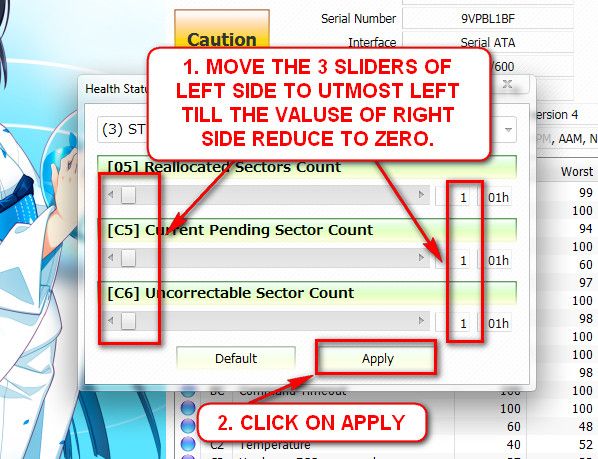New
#1
Random BSODs While Gaming/Casual Use
Receiving random stutters/BSODs while casually using my computer, gaming (LoL, Skyrim), and streaming video online. Most of the stutters occur when LoL client is open (not in-game) or when uTorrent is open. BSODs are a new occurrence (started today) and are random as far as I can tell.
I was using a GTX 650 TI when blue screens occured, I have since put in my old 8800GT to see if that resolves the issues.
Last edited by thatguy126; 18 Jan 2014 at 19:13.


 Quote
Quote But the serial number is nothing important to hide
But the serial number is nothing important to hide