New
#1
HP 4530s probook BSOD issue! Please help
Hi all
I bought a probook for my wife last year as I thought it would be bullet proof but that is not the case. It was purchased so that she could do work easily when she was pregnant. It was purchased from saved laptops for a decent price and I got 100 quid cash back. Also had them upgrade the memory to 8gb from, but I've just found that 4gb is Kingston and the other is micron(strange)
Because my wife was on maternity, the laptop rarely got used, however when she went back to work I noticed the battery waasn't working well. It would fully charge, however after being turned off the battery would be dead. I've completed a battery test & the battery was fine, so someone mentioned running the built-in HP support software and updating the drivers etc.
I updated everything and the battery was sorted no problem whatsoever. However after minutes of use the laptop would BSOD and I kept missing the error message.
I then after trying various things rolled back the software to an earlier date and which has solved the BSOD, however the battery is back to square one.
I then restored the laptop to see if it would help ANC for a while I though it did until it started all over again. I've tried memory tests based on what someone said and various other tests. I've noticed it only really happens when I'm on the internet and managed to catch the following pictures of the BSOD.
Please help

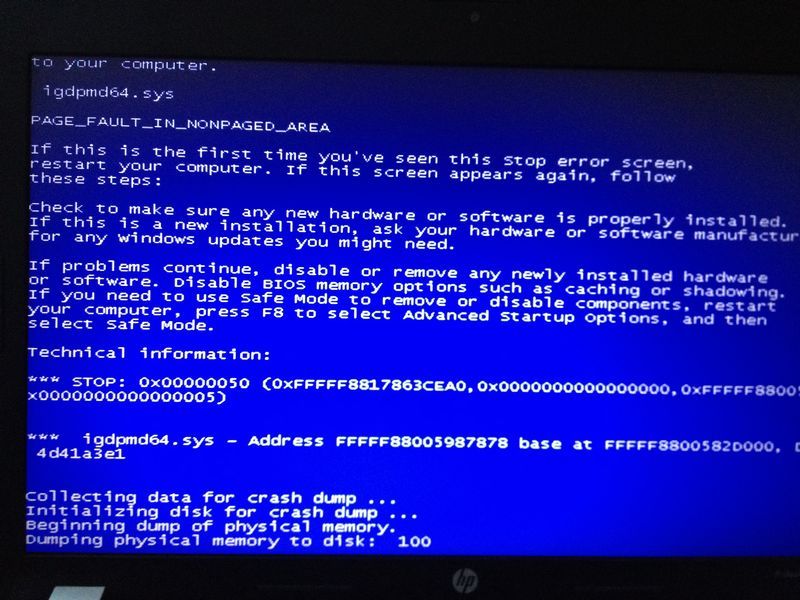

 Quote
Quote