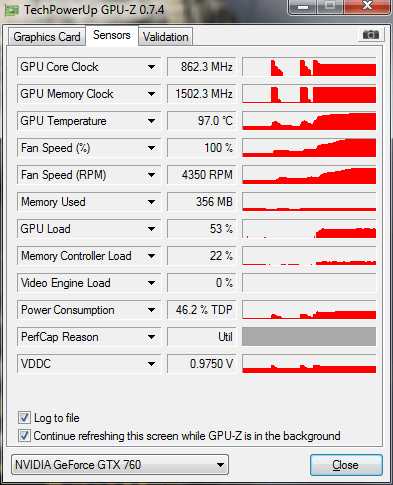New
#1
BSOD while playing games or running windows assessment (graphics)
I've updated all of my drivers, my BIOS, updated windows completely. This is a new computer and I've been dealing with this for an entire week since I built it. I can't figure out how to fix it and I'm trying to avoid sinking more money into a system that already cost me a thousand up...
This is my windows has recovered from an unexpected error info. I have also attached my SF diagnostic folder.
Problem signature:
Problem Event Name: BlueScreen
OS Version: 6.1.7601.2.1.0.256.1
Locale ID: 1033
Additional information about the problem:
BCCode: 116
BCP1: FFFFFA800CC2F010
BCP2: FFFFF8800FC070DC
BCP3: FFFFFFFFC000009A
BCP4: 0000000000000004
OS Version: 6_1_7601
Service Pack: 1_0
Product: 256_1


 Quote
Quote