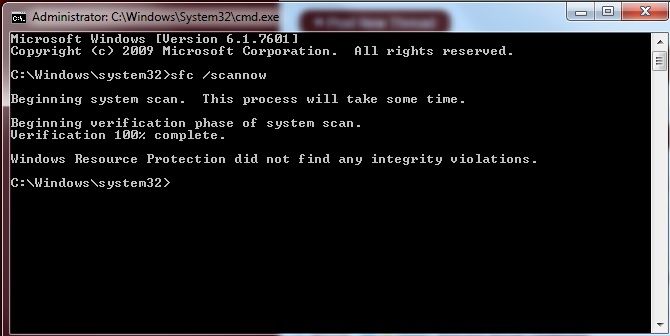New
#11
You are right, I didn't see paragraph #4 "may take 2 or 3 times". I attempted to run the sfc scan with repair disc command prompt and it said it could not start the service. Attempting to run SFC again with elevated command prompt now.
On a side note: I shut down the system last night, and when I started it this morning, it wouldn't boot until I re-started it a few times.
The message is the same that made me think the battery was bad.
"The file is possibly corrupt. The file header checksum does not match the computer checksum."


 Quote
Quote