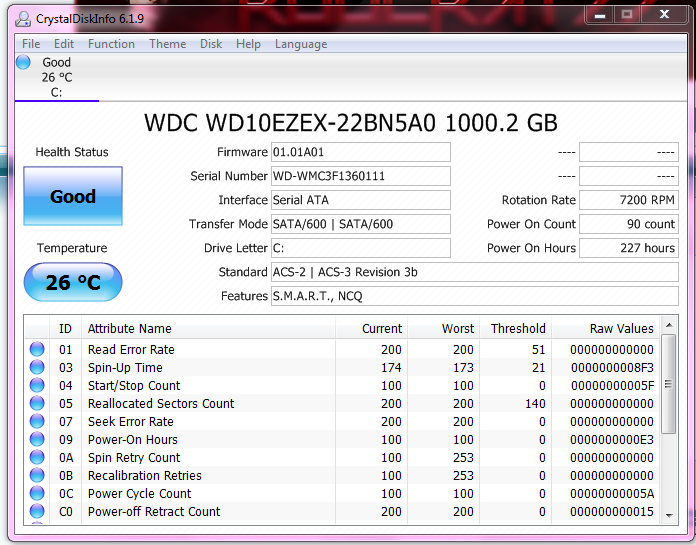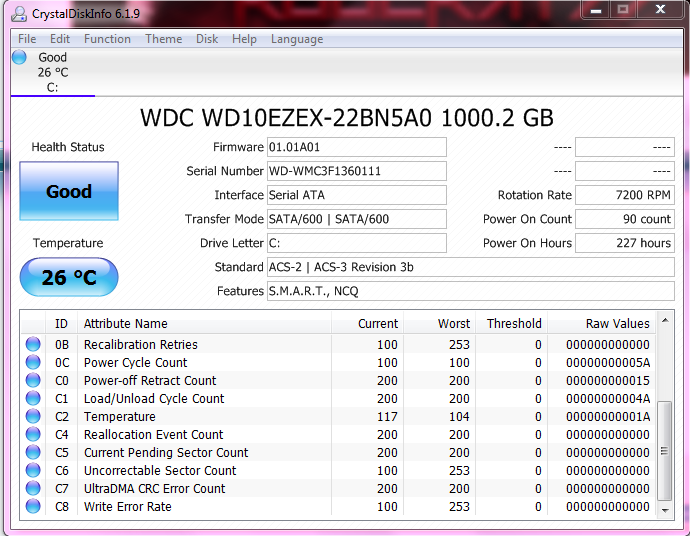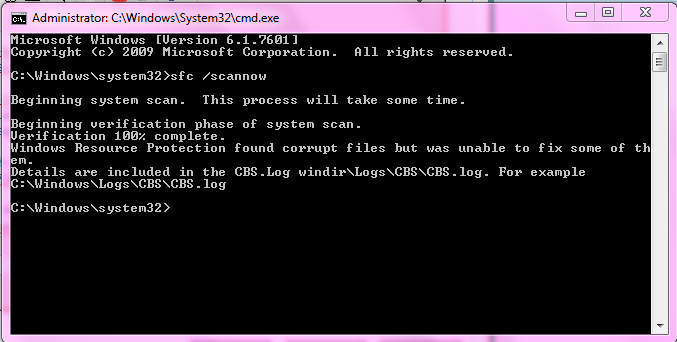New
#1
BSOD's While Exiting Game, Exiting Chrome
I have recently gotten three BSODs, one was from exiting to desktop from Far Cry 3, (the 3/12 10:26 pm) the other was when the computer was afk and not being used (3/13 6:36 PM) and 3/13 10:26pm from exiting Google Chrome.
Dump file uploaded. Please help, I really need to get rid of this, :l
I have updated my graphics drivers fully right after the AFK bsod and it still did the next bsod.
Heres a speccy link of my components
http://pastebin.com/GKXfaqFt


 Quote
Quote