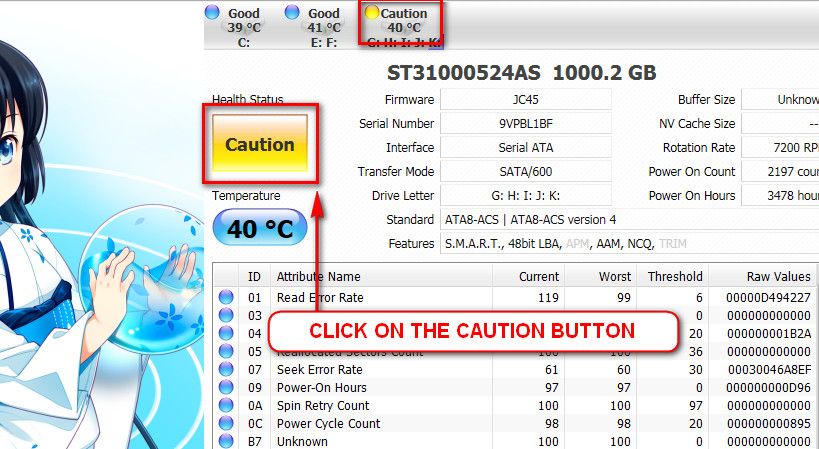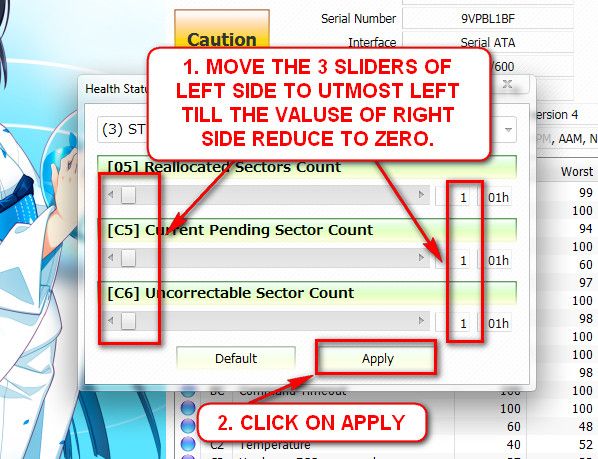New
#1
Multiple BSODs at random use
Hello,
I'm having BSODs randomly, its very frustrating and I cant pinpoint to a single issue.
It come while playing games, facebook games, youtube videos and other things stressing my PC.
RAM is fine. I ran memtest86 all night without any errors.
CPU temp is 66 under full load.
Windows is up to date.
Single hardware change - adding a USB WiFi dapter (TP-Link 822)
Tried reinstalling ATI drivers and it didnt help. tried uninstalling it and using the windows driver, also didnt help.
Updated all my drivers and no change whatsoever.
Hope you can help me sort this thing out.
My setup:
OS: Windows 7 Home Premium 64bit GenuineCPU: Intel C2D E8400 Motherboard: Gigabyte EP43-DS3L Memory: 4GB G.Skill DDR2 PI-Black Graphics Card: XFX HD6870 Black Edition Hard Drive: WD 500GB Caviar Blue


 Quote
Quote Do not start the free trial of Malware Bytes; remember to deselect that option when prompted.
Do not start the free trial of Malware Bytes; remember to deselect that option when prompted.