Avast has been flagged multiple times as causing problems.
Code:
*******************************************************************************
* *
* Bugcheck Analysis *
* *
*******************************************************************************
Use !analyze -v to get detailed debugging information.
BugCheck 3B, {c0000005, fffff8000329ace5, fffff880055e7cc0, 0}
*** WARNING: Unable to verify timestamp for aswTdi.SYS
*** ERROR: Module load completed but symbols could not be loaded for aswTdi.SYS
Probably caused by : tdx.sys ( tdx!TdxQueryInformationTransportAddress+3a )
Code:
fffff880`0bbf61c8 fffff880`0690f795Unable to load image aswSnx.SYS, Win32 error 0n2
*** WARNING: Unable to verify timestamp for aswSnx.SYS
*** ERROR: Module load completed but symbols could not be loaded for aswSnx.SYS
aswSnx+0x28795
Uninstall Avast and install MS Security Essentials and MalwareBytes.
Note
Make sure you uncheck the 'Enable Free Trial' box when installing.
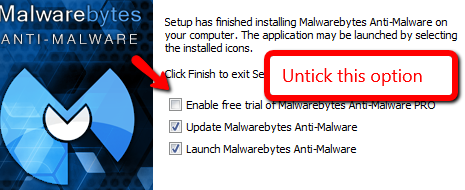
Your nVidia driver is also causing problems.
Code:
*******************************************************************************
* *
* Bugcheck Analysis *
* *
*******************************************************************************
Use !analyze -v to get detailed debugging information.
BugCheck 19, {20, fffffa800a367c20, fffffa800a367ce0, 40c0018}
*** WARNING: Unable to verify timestamp for nvlddmkm.sys
*** ERROR: Module load completed but symbols could not be loaded for nvlddmkm.sys
Probably caused by : nvlddmkm.sys ( nvlddmkm+daa5b )
Download this earlier version from here and follow NVIDIA Drivers - Avoid Problems for the cleanest possible install.
Your Realtek HD Audio Function driver is causing issues.
Code:
*******************************************************************************
* *
* Bugcheck Analysis *
* *
*******************************************************************************
Use !analyze -v to get detailed debugging information.
BugCheck 19, {21, fffffa80093fd000, 1c10, ffc4ffbfffc41bd2}
*** WARNING: Unable to verify timestamp for RTKVHD64.sys
*** ERROR: Module load completed but symbols could not be loaded for RTKVHD64.sys
Probably caused by : RTKVHD64.sys ( RTKVHD64+283054 )
It's old and needs updating. Check for updates here.
Code:
1: kd> lmvm RTKVHD64
start end module name
fffff880`0801c000 fffff880`084a0c00 RTKVHD64 T (no symbols)
Loaded symbol image file: RTKVHD64.sys
Image path: RTKVHD64.sys
Image name: RTKVHD64.sys
Timestamp: Tue Feb 14 10:55:35 2012 (4F3A3DA7)
CheckSum: 00487739
ImageSize: 00484C00
Translations: 0000.04b0 0000.04e4 0409.04b0 0409.04e4
Uninstall the following programs:
Attachment 323388
Attachment 323389
Uninstall DaemonTools, a known cause of BSODs.
Attachment 323390
1. Uninstall Daemon Tools.
2. Download the SPTD standalone installer and follow these steps:
3. Double click the executable to open it
4. Click the button shown below

If the button it is grayed out, as shown in the image, there is no more SPTD installation on your system, and you can just close the window.


 Quote
Quote