VMWare is being flagged as an issue.
Code:
*******************************************************************************
* *
* Bugcheck Analysis *
* *
*******************************************************************************
Use !analyze -v to get detailed debugging information.
BugCheck 50, {fffff8000050e1e0, 8, fffff8000050e1e0, 2}
*** WARNING: Unable to verify timestamp for vmx86.sys
*** ERROR: Module load completed but symbols could not be loaded for vmx86.sys
Could not read faulting driver name
Probably caused by : vmx86.sys ( vmx86+41de )
Followup: MachineOwner
It needs updating.
Code:
4: kd> lmvm vmx86
start end module name
fffff880`09883000 fffff880`0989c000 vmx86 T (no symbols)
Loaded symbol image file: vmx86.sys
Image path: \??\C:\Windows\system32\drivers\vmx86.sys
Image name: vmx86.sys
Timestamp: Fri Oct 18 20:34:39 2013 (52618D4F)
CheckSum: 000164A8
ImageSize: 00019000
Translations: 0000.04b0 0000.04e4 0409.04b0 0409.04e4
Your Realtek Gigabit Ethernet driver is out of date. Look for updates here
Code:
2: kd> lmvm Rt64win7
start end module name
fffff880`04ede000 fffff880`04fa5000 Rt64win7 T (no symbols)
Loaded symbol image file: Rt64win7.sys
Image path: \SystemRoot\system32\DRIVERS\Rt64win7.sys
Image name: Rt64win7.sys
Timestamp: Wed Dec 26 17:17:50 2012 (50DB313E)
CheckSum: 000CDEEE
ImageSize: 000C7000
Translations: 0000.04b0 0000.04e4 0409.04b0 0409.04e4
Your nVidia driver is being flagged too.
Code:
*******************************************************************************
* *
* Bugcheck Analysis *
* *
*******************************************************************************
Use !analyze -v to get detailed debugging information.
BugCheck 50, {fffff80044321e80, 8, fffff80044321e80, 5}
*** WARNING: Unable to verify timestamp for nvlddmkm.sys
*** ERROR: Module load completed but symbols could not be loaded for nvlddmkm.sys
Could not read faulting driver name
Probably caused by : nvlddmkm.sys ( nvlddmkm+1b559a )
Followup: MachineOwner
 Download this earlier version from here and follow NVIDIA Drivers - Avoid Problems for the cleanest possible install.
Download this earlier version from here and follow NVIDIA Drivers - Avoid Problems for the cleanest possible install.
McAfee is also causing issues.
Code:
fffff880`0b05a098 fffff880`01112a5fUnable to load image \SystemRoot\system32\drivers\mfehidk.sys, Win32 error 0n2
*** WARNING: Unable to verify timestamp for mfehidk.sys
*** ERROR: Module load completed but symbols could not be loaded for mfehidk.sys
mfehidk+0x24a5f
 Uninstall McAfee and install MS Security Essentials and MalwareBytes.
Uninstall McAfee and install MS Security Essentials and MalwareBytes.
Note
Make sure you uncheck the 'Enable Free Trial' box when installing.
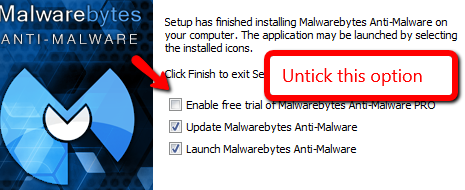


 Quote
Quote Download this earlier version from
Download this earlier version from