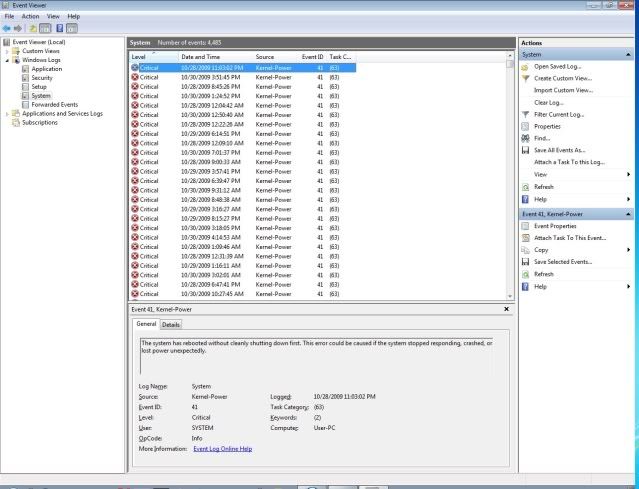New
#1
Crashes several times daily. no bsod
I have had windows 7 for about 5 days now. My initial install was an upgrade to my XP installation. I was having problems with deleting old files and a friend sudjested I do a fresh install, so I formatted that particular partition after I moved all the files I wanted to save. After the fresh install, my system crashes at random times, several times a day. I don't get a BSOD, and after I do I hard reset I don't get any kind of error message. Some times I will leave my computer on while I am at work, and when I come home it is turned off.
I have browsed the forums a bit, and see that a minidump file is often times needed for assistance, but I can't seem to find one. I turned on small memory dump "%SystemRoot%\Minidump" a while ago and after the next crash I couldn't find it.
Thanks in advance for any info. I have most of my system specs listed, if you need more info I would be happy to supply it.
Also, I thought this could be a problem running a 64-bit OS and runing 32-bit applications... This is my first 64-bit OS so obviously that would be the first thing I would blame.
Thanks
-Ode


 Quote
Quote