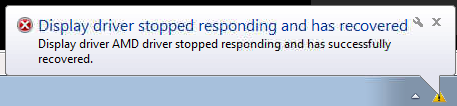New
#1
Driver power state failure, System service exception, among others.
Hi everyone. As the title suggests, I'm having trouble with blue screens (several). As the frequency of these have risen to roughly once a day, I've finally had enough. Most of these BSODs will happen at random times, like browsing the internet, playing a game, watching a video, you name it (aside from driver_power_state_failure, this occasionally happens when trying to sleep/ shut down). I've had this custom PC for around 2 years, and at first it worked alright, then it started crashing more and more...
Anyway, I've done several prerequisite tasks attempting to troubleshoot.
1. Reinstalling Windows
2. sfc/ checknow
3. Windows memory diagnostic
4. Checking for bad sectors
5. Updating all drivers
6. Ensuring the PC is running at an OK temp (more specifically the GPU).
7. Ensuring both CPU and GPU are not overclocked.
8. Looking around the internet for potential solutions.
And I wouldn't be surprised if I missed one or two thing I've done.
Attached is the DM Log Collector .zip. You'll notice that there are quite a few dmp files in there. Because I've taken a few pictures of blue screens, I can say that: "System_service_exception" occured on 7/31, "memory_management" occured on 8/3, and "driver_power_state_failure" occured on 8/10.
Please let me know if I've forgotten anything, if you need any files, of if I should start separate threads for each BSOD. Thanks!
Last edited by natebot88; 20 Aug 2014 at 21:15. Reason: Extra m in "I'mm"


 Quote
Quote