Right, most of your dumps are STOP 0x124 which points to a hardware problem. There are a number of stress tests to run to identify the problem in this case as the logs very rarely pinpoint the error. However, looking through all of the logs it appears your GPU may be the problem. I've detailed some steps to take below, please follow them in the order they're provided as that should indicate whether it's driver related or the GPU itself.
Your ATI HD Audio driver has been flagged in a STOP 0x3B.
Code:
fffff880`07634a28 fffff880`04567748Unable to load image \SystemRoot\system32\drivers\AtihdW76.sys, Win32 error 0n2
*** WARNING: Unable to verify timestamp for AtihdW76.sys
*** ERROR: Module load completed but symbols could not be loaded for AtihdW76.sys
AtihdW76+0x16748
Code:
2: kd> lmvm AtihdW76
start end module name
fffff880`04551000 fffff880`0456c000 AtihdW76 T (no symbols)
Loaded symbol image file: AtihdW76.sys
Image path: \SystemRoot\system32\drivers\AtihdW76.sys
Image name: AtihdW76.sys
Timestamp: Wed Sep 25 01:23:49 2013 (52422D15)
CheckSum: 0001C4F3
ImageSize: 0001B000
Translations: 0000.04b0 0000.04e4 0409.04b0 0409.04e4
As you can see from the timestamp it may need updating.
Your ATI video driver has also been flagged in a STOP 0x116 (these are always GPU related and could point to a bad card, possibly explaining the STOP 0x124).
Code:
Use !analyze -v to get detailed debugging information.
BugCheck 116, {fffffa8007df1010, fffff880048ebd88, 0, 2}
Unable to load image \SystemRoot\system32\DRIVERS\atikmpag.sys, Win32 error 0n2
*** WARNING: Unable to verify timestamp for atikmpag.sys
*** ERROR: Module load completed but symbols could not be loaded for atikmpag.sys
Probably caused by : atikmpag.sys ( atikmpag+bd88 )
Followup: MachineOwner
A lot of pointers to the GPU. Download the 13.9 driver from here then use AMD Uninstall Utility to remove all traces of your current driver, CCC etc. Reboot and install the 13.9 driver.
Note
When installing choose 'Advanced' or 'Custom' (whichever option is available, just not Express) and uncheck everything except the video driver.
Once you have installed the new drivers power down the PC and remove the side of the case. Check for dust in the GPU, remove it and clean it out with a soft brush and/or a can of compressed air. Refit the card and boot the PC. Test for a few hours to see if the BSOD reoccurs.
Note
If the BSODs reoccur during testing, please upload new logs including the latest BSOD in a new post. If not, please carry out the stress test outlined below.
 Run Furmark to stress test your GPU. Video Card - Stress Test with Furmark
Run Furmark to stress test your GPU. Video Card - Stress Test with Furmark
Note
Run Furmark for around 30 minutes.
Warning
Your GPU temperatures will rise quickly while Furmark is running. Keep a keen eye on them, anything over 80°C is dangerous so stop the test.
Hopefully this is the cause of your 0x124 STOPs and we can pinpoint the problem as being your GPU.
Lastly, AVG has been flagged.
Code:
fffff880`07634658 fffff880`04252534Unable to load image \SystemRoot\system32\DRIVERS\avgidsdrivera.sys, Win32 error 0n2
*** WARNING: Unable to verify timestamp for avgidsdrivera.sys
*** ERROR: Module load completed but symbols could not be loaded for avgidsdrivera.sys
For testing purposes here please uninstall AVG and install MS Security Essentials and MalwareBytes.
Note
Make sure you uncheck the 'Enable Free Trial' box when installing.
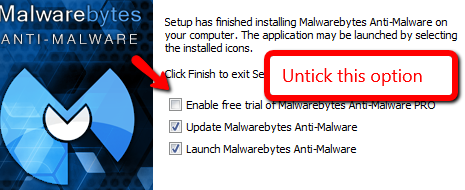


 Quote
Quote Run
Run