1: Your nVidia driver has been flagged.
Code:
fffff880`03323458 fffff880`134e7d68Unable to load image \SystemRoot\system32\DRIVERS\nvlddmkm.sys, Win32 error 0n2
*** WARNING: Unable to verify timestamp for nvlddmkm.sys
*** ERROR: Module load completed but symbols could not be loaded for nvlddmkm.sys
nvlddmkm+0x217d68
 Download this earlier version from here and follow NVIDIA Drivers - Avoid Problems for the cleanest possible install.
Download this earlier version from here and follow NVIDIA Drivers - Avoid Problems for the cleanest possible install.
2: Your AMD AHCI 1.2 driver has been flagged. It's old and needs updating.
Code:
6: kd> lmvm amdsata
start end module name
fffff880`00dc9000 fffff880`00ddd000 amdsata T (no symbols)
Loaded symbol image file: amdsata.sys
Image path: \SystemRoot\system32\DRIVERS\amdsata.sys
Image name: amdsata.sys
Timestamp: Wed Oct 07 21:13:09 2009 (4ACCF655)
CheckSum: 0001C14A
ImageSize: 00014000
Translations: 0000.04b0 0000.04e4 0409.04b0 0409.04e4
 Download the latest version linked below.
Download the latest version linked below.
Download
3: Your Realtek Gigabit ethernet driver has been flagged. It needs updating.
Code:
6: kd> lmvm Rt64win7
start end module name
fffff880`04567000 fffff880`045f4000 Rt64win7 T (no symbols)
Loaded symbol image file: Rt64win7.sys
Image path: \SystemRoot\system32\DRIVERS\Rt64win7.sys
Image name: Rt64win7.sys
Timestamp: Tue Aug 23 14:55:41 2011 (4E53B15D)
CheckSum: 00097338
ImageSize: 0008D000
Translations: 0000.04b0 0000.04e4 0409.04b0 0409.04e4
 Check for an update here.
Check for an update here.
4: Norton is causing issues.
Code:
fffff880`03322358 fffff880`03f18eb8Unable to load image \SystemRoot\System32\Drivers\NISx64\1506000.020\SYMNETS.SYS, Win32 error 0n2
*** WARNING: Unable to verify timestamp for SYMNETS.SYS
*** ERROR: Module load completed but symbols could not be loaded for SYMNETS.SYS
SYMNETS+0x27eb8
 Uninstall Norton and install MS Security Essentials and MalwareBytes.
Uninstall Norton and install MS Security Essentials and MalwareBytes.
Note
Make sure you uncheck the 'Enable Free Trial' box when installing MalwareBytes.
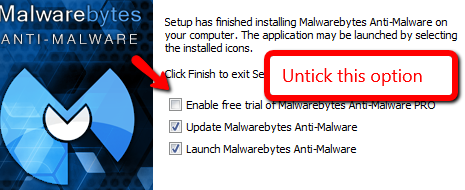
5: Your Etron USB 3.0 eXtensible Host Controller driver has been flagged.
Code:
4: kd> lmvm EtronXHCI
start end module name
fffff880`13f13000 fffff880`13f2a000 EtronXHCI T (no symbols)
Loaded symbol image file: EtronXHCI.sys
Image path: \SystemRoot\System32\Drivers\EtronXHCI.sys
Image name: EtronXHCI.sys
Timestamp: Wed Jul 17 07:23:45 2013 (51E63871)
CheckSum: 00025EC0
ImageSize: 00017000
Translations: 0000.04b0 0000.04e4 0409.04b0 0409.04e4
 Download the lates version from the link below.
Download the lates version from the link below.
Download
6: Uninstall the Gigabyte crapware that is causing STOP 0x124s.


 Quote
Quote Download this earlier version from
Download this earlier version from