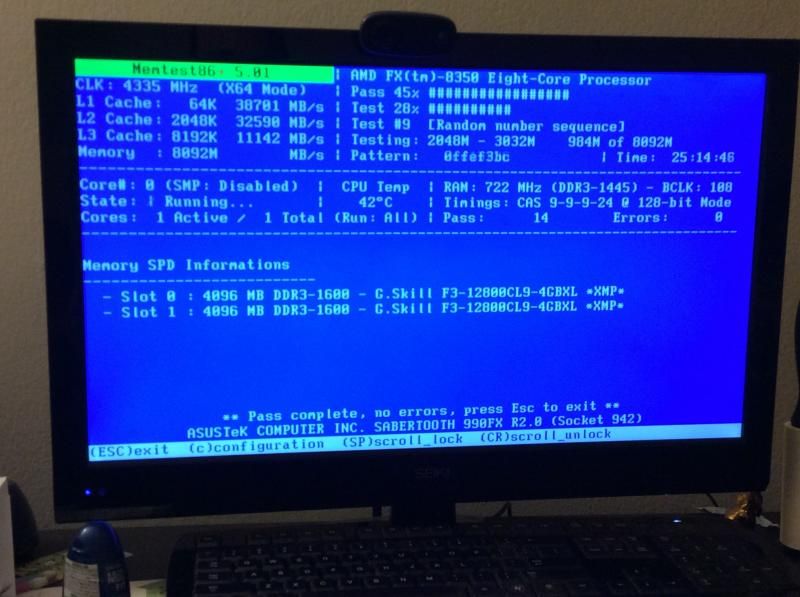New
#11
As you can see, the crash dump is not providing any finite cause of the BSOD.
But, as we know, the most possible causes of this bugcheck are ....Code:BugCheck 1000007E, {ffffffffc0000005, fffff80002eb3622, fffff880033e06d8, fffff880033dff30} Probably caused by : ntkrnlmp.exe ( nt!KxWaitForLockOwnerShip+12 ) Followup: MachineOwner ---------
I striked the items which are not applicable for you. Let us check the others.STOP 0x0000007E: SYSTEM_THREAD_EXCEPTION_NOT_HANDLED
Usual causes:Insufficient disk space, Device driver, Video card, BIOS,Breakpoint with no debugger attached, Hardware incompatibility, Faulty system service, Memory, 3rd party remote control
► BIOS: Your installed version is 1503. Version 2501 is available here: http://www.asus.com/in/Motherboards/...Desk_Download/ .... plan to update it.
► Video Card: Stress test the Graphics Card using Furmark.
Video Card - Stress Test with Furmark
► Memory: Test your RAM modules for possible errors.
How to Test and Diagnose RAM Issues with Memtest86+
Run memtest86+ for at least 8 consecutive passes.
If it start showing errors/red lines, stop testing. A single error is enough to determine that something is going bad there.
► System Service: Run SFC /SCANNOW Command - System File Checker
Also update windows to the latest.
► 3rd party remote control: If you have any (you know it better), disable it for the time being.
Two items remained .... we will check for them later, depending on the need. Let us know the results of these items.


 Quote
Quote