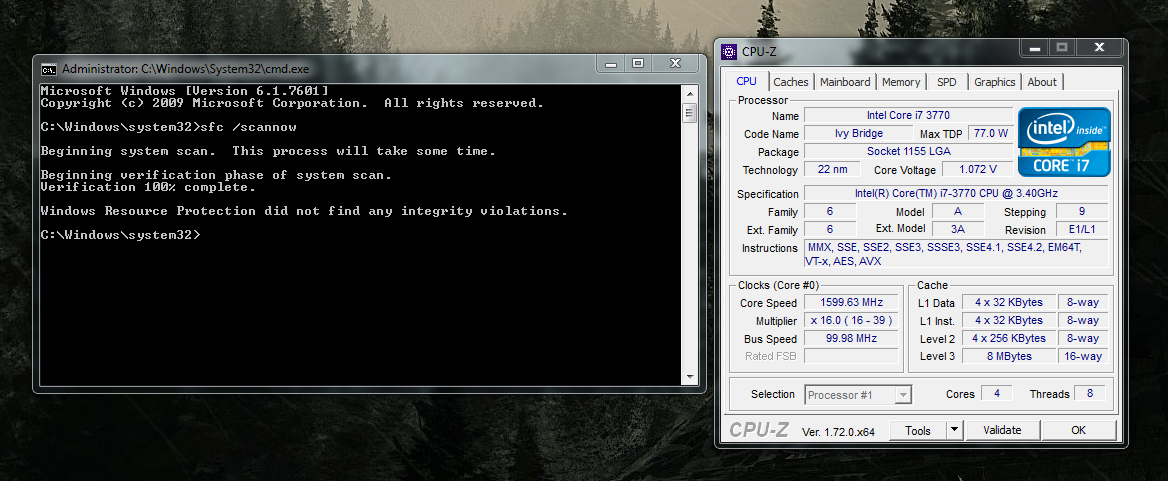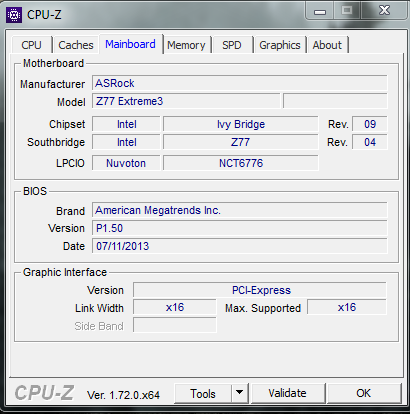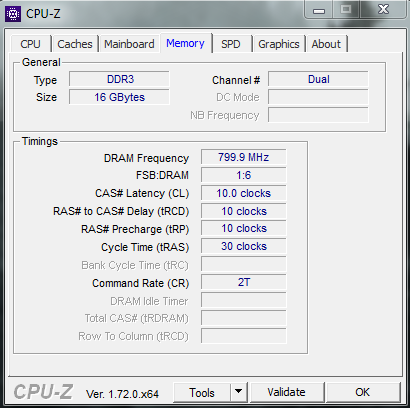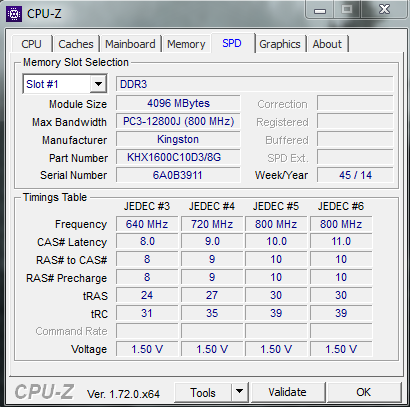New
#31
Screens freeze without BSOD, event id 10110 and 6008
-
-
New #32
ok so it crashed again and when I hard reset it gave me a bluescreen and dumped a file in minidump.
-
New #33
You never did say if you moved the pagefile to [C], but i guess you now have a minidump file.
Back to my popcorn :)
-
New #34
Here's what the dump file says
That is your Realtek HiDefinition Audio driver (file labelled as Creative Audio Driver) - Was found in the latest Win8 version available from Realtek on 07Sep2013. Try updating it from your Motherboard's web site ASRock > Z77 Extreme3Code:BugCheck A, {0, 2, 0, fffff80002e7aea5} *** WARNING: Unable to verify timestamp for MBfilt64.sys *** ERROR: Module load completed but symbols could not be loaded for MBfilt64.sys Probably caused by : MBfilt64.sys ( MBfilt64+1817 ) Followup: MachineOwner
Your current driver is
Code:MBfilt64 start end module name fffff880`06f80000 fffff880`06f8e000 MBfilt64 T (no symbols) Loaded symbol image file: MBfilt64.sys Image path: MBfilt64.sys Image name: MBfilt64.sys Timestamp: Thu Jul 30 22:40:32 2009 (4A7267B0) CheckSum: 0000FF02 ImageSize: 0000E000 Translations: 0000.04b0 0000.04e4 0409.04b0 0409.0
-
New #35
Thanks Obi-Wan for your magic :)
Can't rep you right now
-
New #36
Don't worry about the Rep. We'll just have to wait and see if that is the whole problem. It's always better, in my opinion, when you have several dumps. It gives you a better grasp of what is happening. Maybe that will work.
-
New #37
It crashed again but didn't create a minidump file
-
New #38
Please check and make sure you are configured for Small Memory Dumps Dump Files - Configure Windows to Create on BSOD
Sometimes a BSOD can cause settings to get changed. Also, make sure you have a Folder named Minidump in C:/Windows
Also Please open an elevated command prompt ( click start, type cmd in the search box, right click on the cmd entry and select run as administrator) in the black box that opens, copy/paste sfc /scannow. If you decide to type it, notice the space between the sfc and the /. It is a system file checker which will scan your system files and attempt to correct any missing or corrupt files. What we want are the results to say windows found no integrity violations. If it says files were found but could not be repaired, close the box, reboot and run it again, after opening the administrative command prompt. You may have to reboot and run it three times for it to repair all system files. If it can't repair them after 3 reboots, let us know.
Also please download and install CPUz CPU-Z | Softwares | CPUID and post screenshots (Screenshots and Files - Upload and Post in Seven Forums) of thwe CPU, Mainboard, Memory and SPD tabs. On the SPD tab, you can select each Dimm Slot. Just post the screenshots of the Dimm slots that have Ram installed in them.
-
-
New #40
Ok so It crashed while I alt-tabbed, still didn't create a dump file, I checked if it was setup to create a dump file and yes it is.
Related Discussions


 Quote
Quote