New
#11
I got the same error as before. It does look like the same file (same size and name).
I appreciate the help, no 'bearing' felt.
I got the same error as before. It does look like the same file (same size and name).
I appreciate the help, no 'bearing' felt.
No, I haven't. Should I?
Also, not about bsod but your posts. Again, when I looked at it (but wasn't logged in), the word driver had a link sending me to tweakbit... which I referred to above. I almost installed it but asked about it first. Isn't that strange? See attached and how the word is in blue.
I certainly didn't post that link. It sounds as if your browser may be infected. Download both MalwareBytes and SuperAntiSpyware linked in my signature and run full scans with both. Report back with the results.
NoteMake sure you uncheck the 'Enable Free Trial' box when installing MalwareBytes.
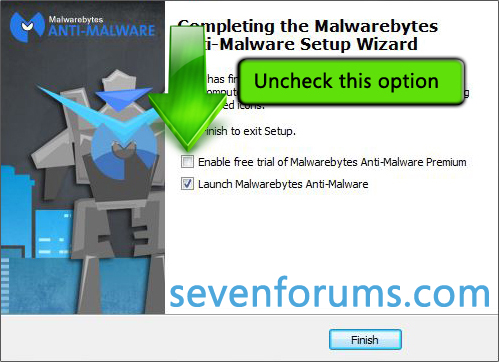
The link does not show when logged into this forum. I've run MalwareBytes both yesterday and today. Do you think I should reinstall? Will get SuperAntiSpyware now. I do have SpywareBlaster.