New
#1
About to be doing a transfer, need to avoid BSODs
Ok, I am getting a new comp this week and I plan on ghosting my laptop hard drive to the new one, now last time I removed this hard drive and inserted it into another laptop I got a BSOD and went through this long process of trying to solve it. I want to avoid that this time so that I can use a usb casing to boot off it, and then just ghost it over to the desktop HD that I'll be purchasing this week... The catch is, I have to prep in advance because I'll be losing access to the laptop tomorrow night, leaving me with just the HD. So I need to know what I need to uninstall to avoid BSODs when I go to do this... (Motherboard drivers I imagine, but what else)
I've included a screen shot of my system devices, I need the fullest list possible.
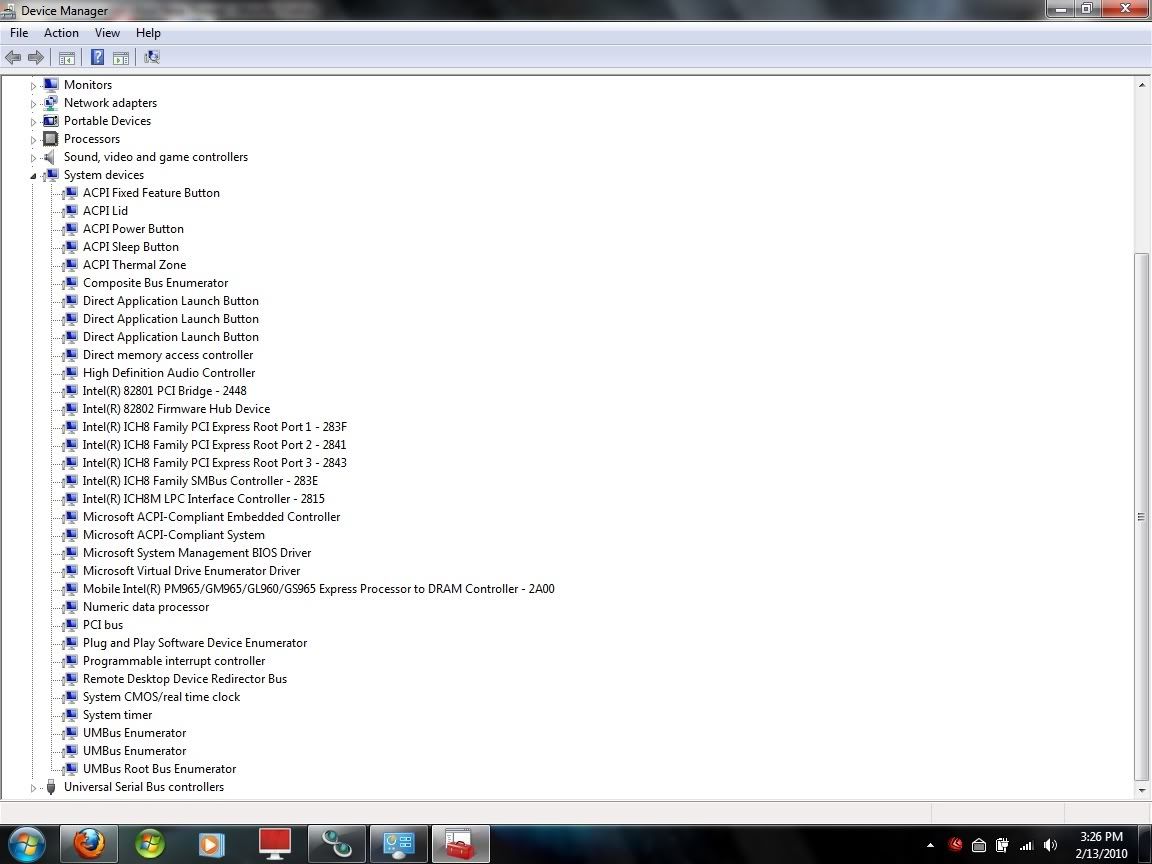


 Quote
Quote