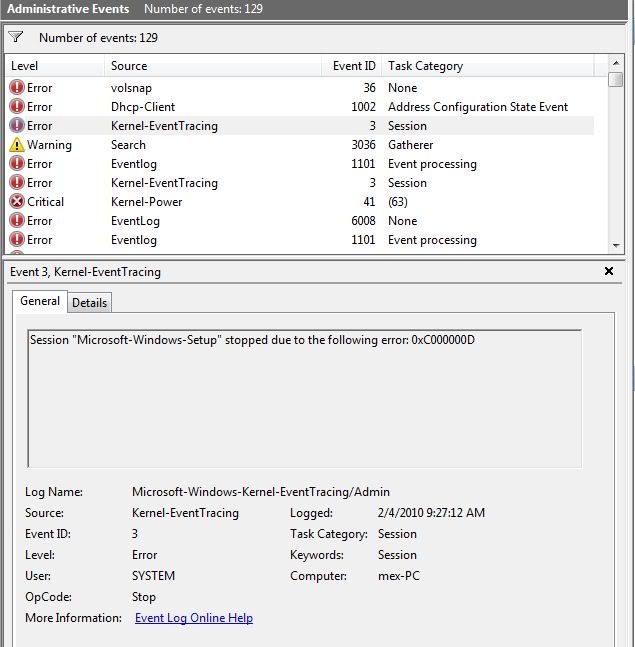New
#1
Windows 7 freeze
Hai, i'm new here, and new in windows 7, well i got this problem, i install windows 7 for the 1st time and it runs well, but after several time, its freeze. And then i restart it and after several period it freeze again, i got fed up and format it to windows xp and nothings happen. But then i love windows 7 much so i format it back, and here goes the same problem. i have read someone thread about the freeze when in idle. but the problem is, i'm in the pc using it not in the idle status and suddenly it freeze. So, is there any solution to overcome this pls?
thanks in advance


 Quote
Quote