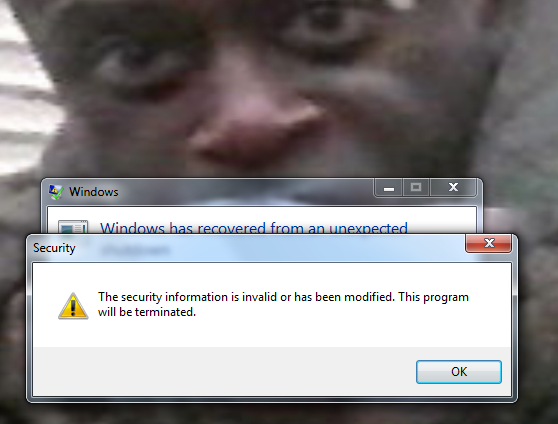New
#1
Windows Unexpected Shutdown
Hi everyone; mind you that this is my first post and I'm pretty well computer-oriented but unfamiliar with Windows 7 (its a pretty different from XP).
I keep getting unexpected shutdowns from my system when I leave it idle and its happening faster and faster. It started with when I leave it at night (even though its set for auto-standby after an hour) and now its after maybe 30 minutes. I've never seen it happen but I come back to my computer shutdown constantly.
I found a similiar thread but its not specific to my system and didn't help much further than recognizing it as a related issue (but is probably totally different).
But here's the real details:
I turn on my PC and get a random message (every time) that security has been shut off, but its just an error message with no details of what files or programs are associated; which leads me to think I may just have a Win7 virus (I have scanned with ESET NOD32 and found nothing on either of my two main HDDs yet my PC is funkedelically shutting down and acting slowly).
Here is the windows error details:
Problem signature:
Problem Event Name: BlueScreen
OS Version: 6.1.7600.2.0.0.256.48
Locale ID: 1033
Additional information about the problem:
BCCode: 1000007e
BCP1: C0000005
BCP2: 81E3419C
BCP3: 9E277B40
BCP4: 9E277720
OS Version: 6_1_7600
Service Pack: 0_0
Product: 256_1
Files that help describe the problem:
C:\Windows\Minidump\030610-19094-01.dmp
C:\Users\Edward\AppData\Local\Temp\WER-172162-0.sysdata.xml
From what I understood in the thread I found that lead me to this forum; some of my hardware is faulty/glitching/failing. I think it may be my RAM because there was a mention of a file with "RAMdump" in the name, so maybe at idle the RAM gets overactive and the system failsafes and shuts down? --Mind you I built this PC at Christmas time and only slightly skimped on prices for my PSU (though it was a budget build), my RAM was $105 for 4GB and I specifically bought RAM that is under the 1.6V limit of the i5 CPU.
System specs:
-Intel Core i5 750 (2.67GHz) CPU
-Intel P55 MoBo
-Windows 7 Professional 32bit
-XFX GeForce 250GTS GFXcard
-Apevia ATX-JV650W PSU
-Seagate Barracuda 320GB 7200RPM (exclusively OS and programs)
-Seagate Barracuda 750GB 7200RPM (data)
-G.Skill (2 x)4GB DDR3 1600MHz Dual Channel RAM
I'm trying to be as thorough as I can, sorry for a lengthly read...the only other thing of note is that I have a Sound Blaster Audigy sound card and I didn't take any precautions to disable the onboard sound card/settings.
Thanks for any help I can get with this mysterious hardware failure (or whatever it may be).
-Edward
PS: Mind you that my PC was running find for over two months and starting doing this about two weeks ago.


 Quote
Quote