New
#21
this might help you to help me if i have the icons on explorer crashs then restarts BUT IF I CHANGE THE ICONS
TO A LIST WITH NO ICONS IT DOES NOT CRASH BUT I WANT THE ICONS
this might help you to help me if i have the icons on explorer crashs then restarts BUT IF I CHANGE THE ICONS
TO A LIST WITH NO ICONS IT DOES NOT CRASH BUT I WANT THE ICONS
Go to your Pictures Library > Properties and see whether you have the same setting as in the picture.
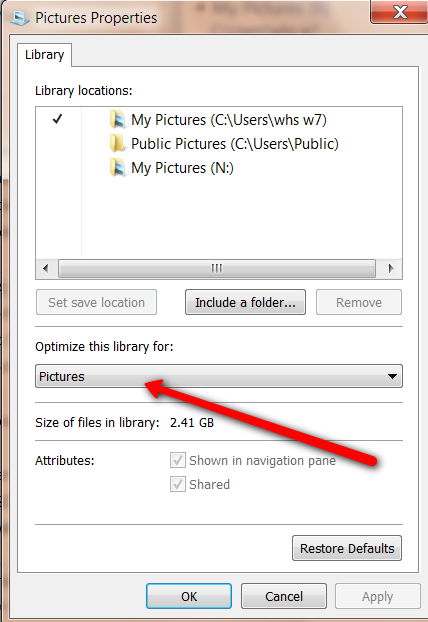
my downloads is the folder with my pictures and videos it's not pictures that are causing the problem
as i went to my pictures folder that has alot picture even more then other folder
so it is something to to with the video's icon
i went into the folder my videos and that only has 4 videos in it and it explorer crashed
so it seems to crash with videos icon any way to fix this and also thanks so far for helping my hopefully with this info you can help more
by the way i have 7 video players
Have a look what your Videos library is set to. And move the videos to the Videos folder.
The problem is: A buggy codec, possibly combined with a buggy video file that is crashing the buggy codec.
Explorer is trying to decode the first frame of the video to get data for an icon and data about the file like size/length/fps etc. But the codec is crasgin on one or more files in that folder.
Options:
1) Try to track down the buggy codec and remove it.
2) Try to track down the possibly single file causing it and remove it.
3) Avoid it by not using Icon mode. (and keeping the preview screen off in that folder).
This issue in general was introduces in XP SP3, was present in vista and still exists in W7. It comes and goes depening on /exactly/ what codecs you have installed. There may be several for the same file type and the one that is "winning" is bad. Finding out which one is bad can take some spelunking but is possible using some downloaded tools if you are interested.
i have installed real player and divx yesturday when it happenend
so all i need to do is unistall one of those and the problem is gone
dam weird i closed the folder and then explorer crashed