New
#11
No luck with the speed and voltage changes. Good thought, tho.
EDIT:
I did get a 6B stop error once (instead of the 7B) when adjusting the vdimm but I couldn't recreate it:
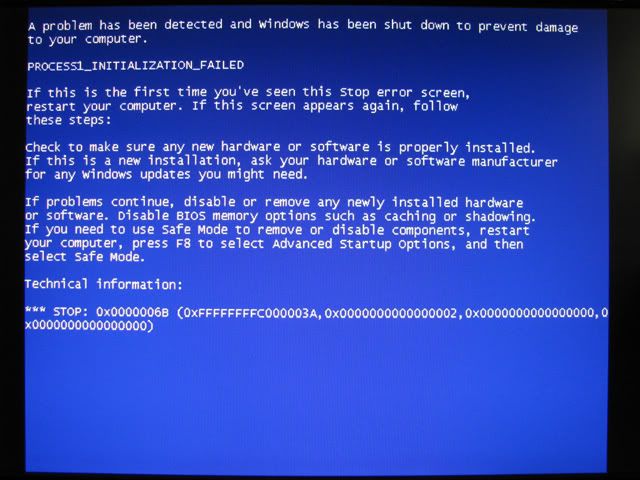
No luck with the speed and voltage changes. Good thought, tho.
EDIT:
I did get a 6B stop error once (instead of the 7B) when adjusting the vdimm but I couldn't recreate it:
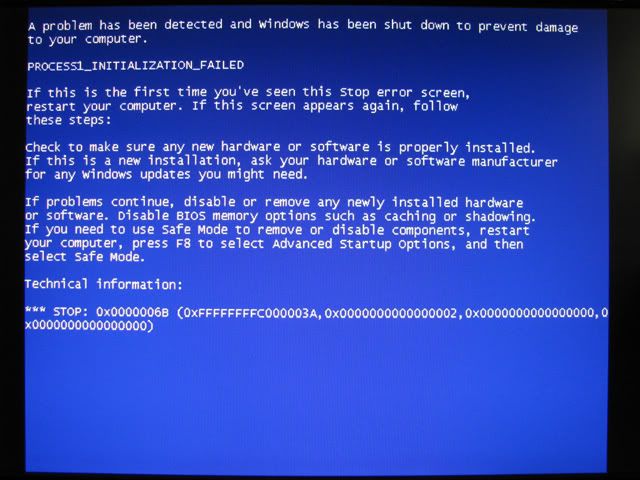
Native Mode was not enabled but I just tried it to no avail.
Bootcat.cache is a kernel file that exists when the OS is already installed, isn't it? Windows 7 is not even installed so I'm not sure why I would have seen it.
No, I have not. What would you recommend? The stock timings are 5-5-5-15
2t I believe. The manual says it translates as 2-3-2-5.
try 6-6-6-20. If that helps tighten up in steps. Very crude approach but could pinpoint the issue.
I'm having a similar problem. See here [https://www.sevenforums.com/crashes-d...bar-xp-ok.html]. Maybe between the two of us we can figure it out.
Adjusting the RAM timings with your suggested numbers didn't work. I'm not familiar with what these numbers actually mean or how they affect performance so I can't make a good guess on what else to try here.
DonD - Could it be that I'm not alone?! I read your post and it is very similar to what I experienced at the start of my problem. I was also dual booting with XP at the time. Once, before the total failure, it booted up and Windows 7 prompted me for an error check because of the blue screens. It found an error which I kick myself for not writing down. It had to do with a failure on the boot sector and it said that it could not correct it. When I first started looking into the issue, I found that some people who were dual booting with Vista and XP were getting the same error. So I decided to delete all partitions and completely format the disk, getting rid of the dual boot altogether. It did not work.
For a while I tried disconnecting various components to find the problem. With certain hardware configurations I would not get a BSOD but instead it would hang at the same place yours is hanging. Now, however, it is all BSODs all the time.
Since your problem has not progressed as far as mine, try checking your HDD for errors and see what comes up. I would run both CHKDSK and the HDD manufacturer's diagnostic. And anything else if you have it (like SpinRite).
Everything seems to point to a HDD error but my own attempts to fix it have failed.