New
#421
Google's mentality sucks - assuming that people are idiots.
I can understand why they would feel that way. There are certainly many users who would indeed be confused, but to assume the majority of users would be in that category would be flawed reasoning, I think.
That depends on the device, though. A device with very little internal storage would necessitate putting all user stuff on the SD card, sure. But my phone and tablet both have 16GB of internal memory...with the phone, 10.6GB of that is available to the user, and with the tablet, 12.8GB is available.
My phone runs Gingerbread and is not rooted, and in the USB menu there is an option to connect it to your computer in Mass Storage mode, which is what I choose, and therefore, everything is clearly visible in Explorer when you connect it. I'd illustrate that with a snip but I don't currently have a card in it.
My non-rooted tablet, on the other hand, has never had the Mass Storage option, either when I bought it while it was running Honeycomb, or now with ICS. So initially when you plug it into the computer, you see this....
But one more click and you then see this.....
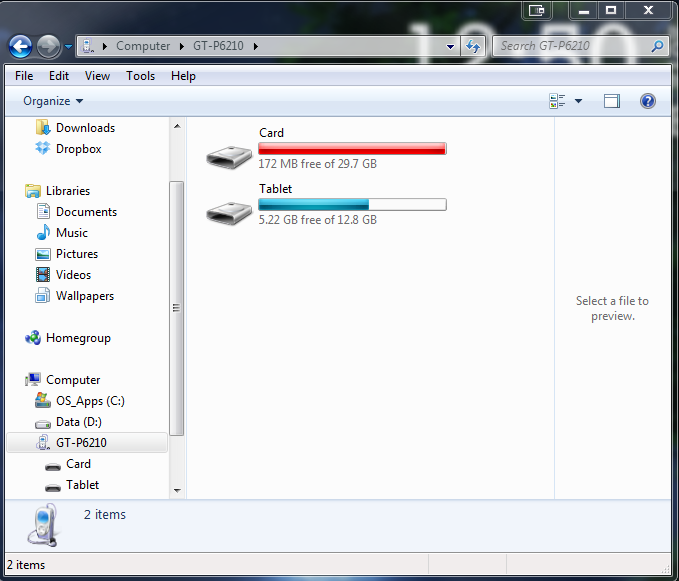
Sometimes you need to get access to the SD card when the phone has malfunctioned or the battery is exhausted. With internal memory, you're screwed. Or lets say you're traveling and don't have a mini USB cable handy--just pop out the SD card and stick it in a reader or dedicated slot. These are advantages I've thought about off the top of my head, so I'm sure there's more. I've really come to appreciate having removable memory.
Well, I also thought an SD card slot would be handy. But today the wife bought me a 32GB Nexus 7. I guess I won't have a slot. Now I am on a steep learning curve for Android. Fortunately there are these guys at the Android forum who are very helpful. Nexus 7 - Android Forums
The new iPod Touch is a gorgeous device, more so than the iPhone. Despite the fixed memory, I plan to eventually pick one up. Otherwise, I own 2 different iPod Nano's... the latest being a 6th generation. It's the ideal workout music device, and it surprised me that Apple abandoned the design, opting for the limited operating system in a larger 5th generation form factor (no built-in clip either).
There are some things in favor of fixed memory, in that there's no additional port to collect debris, compromise the internals, and no card to worry about losing. Also, it's great to see how Android continues to improve while not getting too bloated (and you can always opt for rooting, to install a leaner version offered for free by industrious developers), so with those few devices lacking removable memory it's not a huge handicap.
I'm also seriously tempted by that new Touch. I still have all my apps in iTunes from when I had the previous generation Touch, and I like the idea of having both an Android and an iOS device to compare and contrast. Thing is, it's close in price to an iPad Mini.....and there are a lot more tablet-optimized apps for iOS than there are for Android.
But then I think to myself, does one really need two tablets? Part of me say yes, and part of me says no....lol
Got a Toshiba Thrive 10.1", 32GB Tablet that I rooted and now running ICS.
Smooth running tablet with regular size ports.
The forum has a group of developers who are always try to make different roms and kernels.
DW