New
#11
Display scaling issue (not just in Windows)
-
-
New #12
Once you have the GMA control open you should have 'Display Settings' on the left, if you click that you should see 'Television'
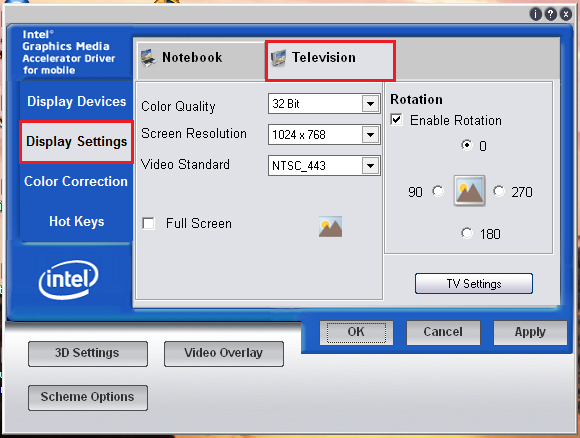
NoteThe TV setting will only appear if you have the S-Video cable connected
Also, you may need to tell Windows to 'Detect' your TV from the 'Screen Resolution' desktop (right-click) option.
-
New #13
Related Discussions


 Quote
Quote