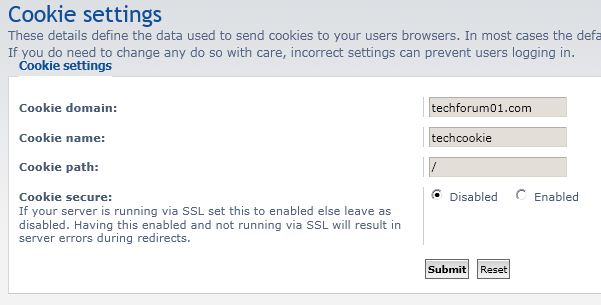New
#1
PHPBB Question
Hi,
I have a forum at work (hosted internally on a linux ubuntu VM machine - 10.25.40.16) and i have an issue with what i believe to be cookie settings.
Basically, if i insert a link from one post to another it logs people out when they click it.
I believe it does this due to the SID being in the URL, when the user enters their credentials then it shows the post that the link was too.
The URL at work is http://techforum01 (This is obviously inaccessible externally)
I have also create an entry in the host file so i can access it at www.techforum01.com:
My cookie settings are:Code:10.25.40.16 www.techforum01.com
Can anyone advise how to get the cookie settings working correctly so we don't keep getting logged out??
Are there any files i can upload that you can check or anything like that?
Regards,
JDobbsy1987



 Quote
Quote or i am missing something?
or i am missing something?