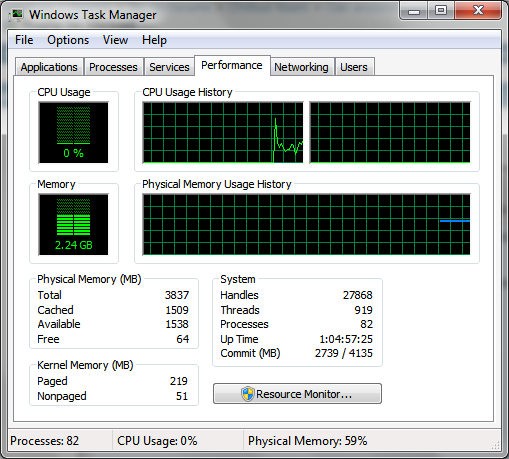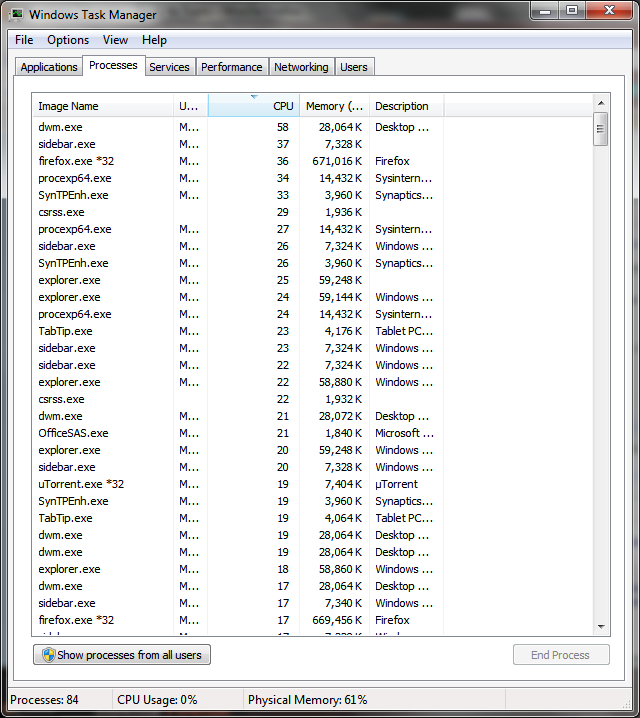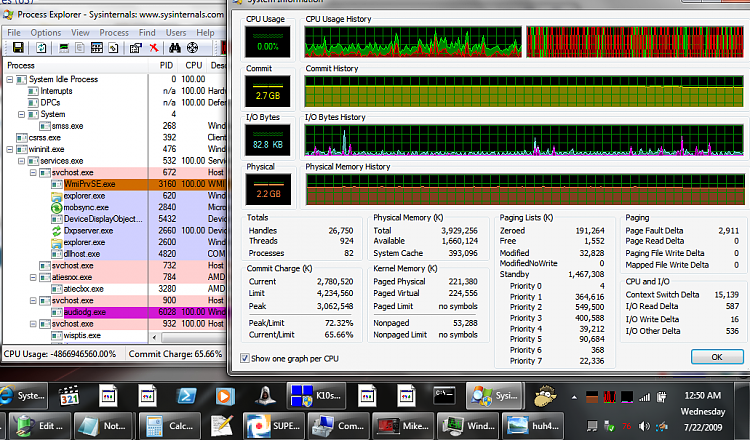New
#11
portal anomalies...maybe
(i would thought by now that we would have taken care of those.....)
actually its balance mode...
unless i misread your comment
And its a AMD (take that intel!...)
hmm i didnt use WMI or even know that you can change your cpu usuage
so this would be a signed float number correct?
i never thought of that of mark russinovich...
lol i hear that...
you need a portal device to and the right moment to activate to create a anomaly inside your cpu
yep alot of software is written with so called "undocumented features that can cause errors among other things....You can't be serious!
as for the real reason why this is happening is because of disk corruption (which is spanning across the disk for some reason...)
this is why the interrupts are peaked (the OS is retrying and retrying to read a sector and by that time there is another sector to be read and so on...)
although this i cannot explain unless these are the app requesting to be written on to (or it might be too many portals....)
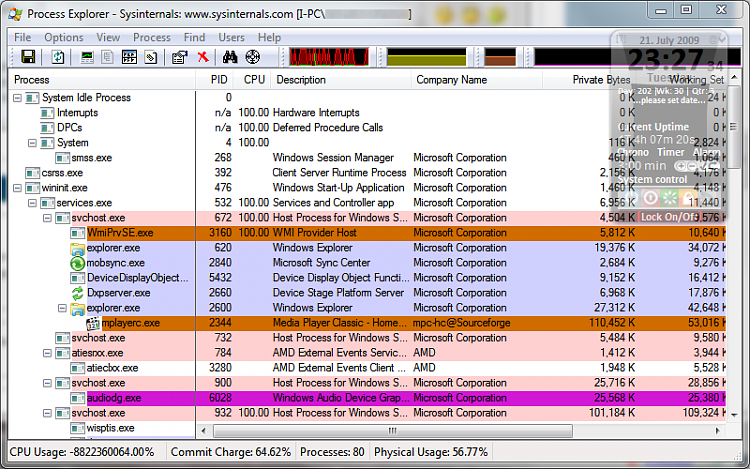
Last edited by darkassain; 22 Jul 2009 at 02:15.




 Quote
Quote