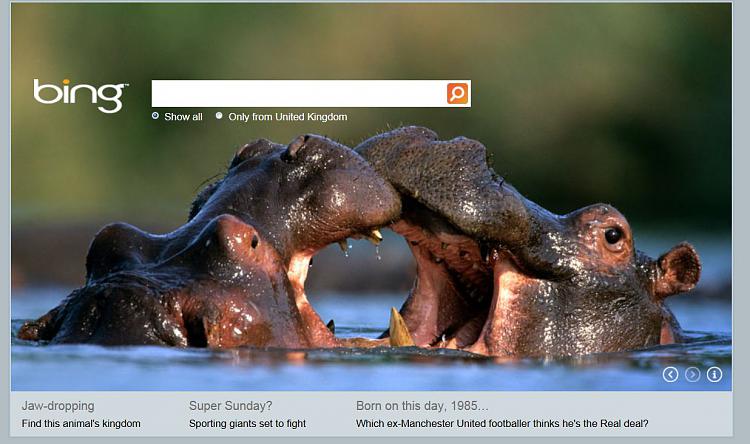New
#1
Northern Lights - Today on Bing - Tues. Jan. 31st
Bing has a pic with GORGEOUS moving images of the Northern Lights on its desktop today.
And if you click their link Aurora borealis - Bing Images
there are about 100 additional amazing Aurora borealis pics!


 Quote
Quote The only thing I have against the Bing page is that blooming search bar I wish they'd put it outside the photo instead of spoiling the view.
The only thing I have against the Bing page is that blooming search bar I wish they'd put it outside the photo instead of spoiling the view.