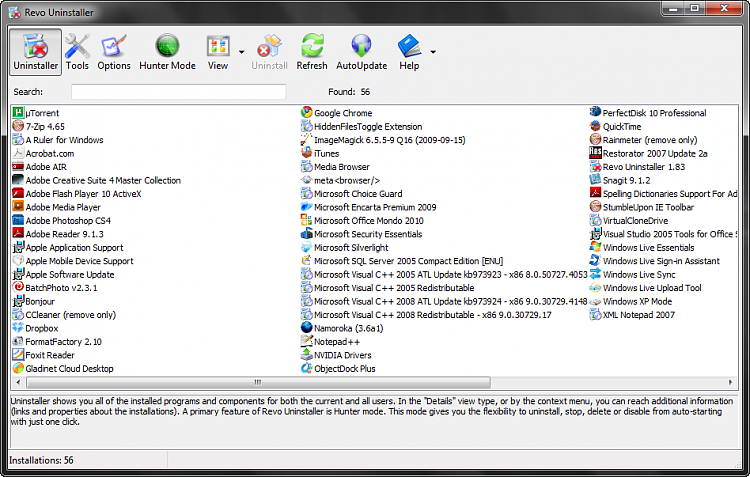New
#31
How much software do you install upon...
-
-
New #32
Oh Ok then
Not a program list but a sample edited output from my start menu list produced by the above bat file - Structure flattened and alphabetical ...
The actual all programs list, as can be seen from the screen attached is fairly well structured and of course as it is duplicated over each install is always the same ...Code:7-Zip File Manager Access 2007 Adobe Bridge CS3 Adobe Device Central CS3 Adobe ExtendScript Toolkit 2 ęTorrent Artweaver ASAP Utilities ASAP Utilities User Guide (pdf) Ashampoo ClipFinder HD Audacity avast! Antivirus AVI Settings\Use Gabest's x64 splitter AVI Settings\Use Microsoft's x64 splitter (default) Backup and Restore Center Bing Maps 3D BirdLog Bluetooth Controller Bluetooth File Transfer Wizard British Birds Burning Studio 2009 Calculator Cartoonist CdCoverCreator Celestia Character Map Chess Clip Organizer Command Prompt COMODO Internet Security COMODO Internet Security (Windows XP Mode) Component Services computer computer Computer Management ConceptDraw 7 Professional Configuration Configure Picasa Photo Viewer Control Panel Control Panel Create Recovery Disc Data Sources (ODBC) default libavcodec (faster overall playback) default libavcodec (faster overall playback) Default Programs Device Doctor dfrgui Diagnostics Digital Certificate for VBA Projects Digital Certificate for VBA Projects Home and Business Disable subtitles disable x64 DXVA codec (default) disable x64 DXVA codec (default) Disable x64 ffdshow Disk Cleanup displayswitch Document Imaging Document Scanning DVD Flick Ease of Access Easy Photo Print EasyBCD 1.7.2 Enable 64bit registry item Enable 64bit registry item Enable 64bit WMP as Default Enable 64bit WMP as Default Enable classic playback x64 Enable classic playback x64 Enable classic registry item x64 Enable classic registry item x64 Enable subtitles (default) enable x64 DXVA codec enable x64 DXVA codec Enable x64 ffdshow (default) Event Viewer Excel 2007 FFDShow settings\Disable x64 ffdshow FFDShow settings\Enable x64 ffdshow (default) File Shredder FileZilla FreeCell FrostWire Gabest's x64 splitter GameExplorer GeoSetter GFI Backup 2009 - Home Edition GFI Backup 2009 - Home Edition Help GFI Backup 2009 - Home Edition Tray Agent Google Calendar Sync Google Calendar Sync Google Chrome Google Earth Groove 2007 Group Policy Editor Haali's x64 splitter (default) Hearts Help IcoFX Illustrator CS3 Image Browser Image Downloader ImgBurn Import and Export Data (32-bit) InfoPath 2007 Information and License Information and License install ASAP Utilities as a default add-in in Excel Interface\Set Main Interface to Qt (default) Interface\Set Main Interface to Skinnable Internet Backgammon Internet Checkers Internet Explorer Internet Explorer (64-bit) Internet Explorer (No Add-ons) Internet Explorer (No Add-ons) Internet Spades IrfanView IrfanView - Thumbnails iSCSI Initiator Jalbum Language Settings Lightroom Logitech SetPoint Logon Background Changer Lunascape5 Lunascape5 Lunascape5 (Safe Mode) Magnify Mahjong Make a Donation Make a Donation Malwarebytes' Anti-Malware Media Center Media Player Classic Media Player Classic - Home Cinema x64 MediaMonkey Memory Diagnostics Tool Microsoft .NET Framework 2.0 Configuration Microsoft Clip Organizer Home and Business Microsoft DirectX Diagnostic for x64 Microsoft DirectX Diagnostic for x64 Microsoft Excel 2010 Home and Business Microsoft ICE Microsoft Office 2003 Language Settings Microsoft Office 2003 Save My Settings Wizard Microsoft Office FrontPage 2003 Microsoft Office Language Preferences Home and Business Microsoft Office Picture Manager Home and Business Microsoft Office Project 2007 Microsoft Office Synchronization Center Home and Business Microsoft Office Visio 2007 Microsoft OneNote 2010 Home and Business Microsoft Outlook 2010 Home and Business Microsoft PowerPoint 2010 Home and Business Microsoft Visual Basic 2008 Express Edition Microsoft Word 2010 Home and Business Minesweeper Mobility Center Mozilla Firefox Mozilla Firefox (Safe Mode) Mozilla Thunderbird Mozilla Thunderbird (Safe Mode) MP4 settings\Use Gabest's x64 splitter (default) MP4 settings\Use Haali's x64 splitter MyPhoneExplorer Narrator NetObjects Fusion 9.0 NetworkProjection New Microsoft Office Document NexusFont Notepad NVIDIA Control Panel\Control Panel NVIDIA Control Panel\Networking Office Live Workspace OneNote 2007 OneNote 2007 Screen Clipper and Launcher On-Screen Keyboard Open Microsoft Office Document OpenOffice.org OpenOffice.org Base OpenOffice.org Calc OpenOffice.org Draw OpenOffice.org Impress OpenOffice.org Math OpenOffice.org Writer Opera Outlook 2007 Outlook File Repair Paint Paragon Hard Disk Manager PDF-Viewer Performance Monitor Photoshop CS3 Picasa Picture Manager PopTray PowerPoint 2007 Print Management Private Character Editor Private Character Editor Process Hacker Programming\Microsoft Visual Studio 2008\Visual Studio Tools\Visual Studio 2008 Remote Debugger (x64) Publisher 2007 Purble Place Readme.txt Remote Assistance Remote Desktop Connection RESET all to default RESET all to default Reset VLC media player preferences and cache files Resource Monitor revert libavcodec (fix AMR Audio) revert libavcodec (fix AMR Audio) Run Safari Scan Scan Settings Security Configuration Management Security Configuration Management services Set 32bit registry item Set 32bit registry item Set 32bit WMP as Default Set 32bit WMP as Default Set Audio mode to DirectX (default) Set Audio mode to Waveout set H264 to use x64 ffdshow libavcodec (default) set H264 to use x64 ffdshow libavcodec (default) set H264 to use x64 ffdshow MultiThreading set H264 to use x64 ffdshow MultiThreading set H264 to not use x64 ffdshow set H264 to not use x64 ffdshow Set modern playback x64 Set modern playback x64 Set modern registry item x64 Set modern registry item x64 Set Video mode to Direct3D Set Video mode to Direct3D (no hardware acceleration) Set Video mode to DirectX Set Video mode to DirectX (no hardware acceleration) Set Video mode to DirectX (no video overlay) Set Video mode to OpenGL Settings Application Settings Application Shell Extension Viewer Sidebar Snipping Tool Solitaire Sony Ericsson PC Suite 4.0 Sound Recorder Speech Recognition Spider Solitaire Spotify Spybot - Search & Destroy Spybot-S&D Update Sqirlz Water Reflections SQL Server Configuration Manager SQL Server Error and Usage Reporting SQL Server Installation Center Sticky Notes Subtitle settings\Disable subtitles Subtitle settings\Enable subtitles (default) Sync Center SyncToy 2.0(x64) System Configuration System Information System Restore Task Scheduler Task Scheduler TeamViewer 4 Toolkit Launcher TVUPlayer uninstall ASAP Utilities as add-in in Excel Uninstall GFI Backup 2009 - Home Edition Uninstall or Upgrade (Windows XP Mode) usage Info usage Info usage Info usage Info usage Info usage Info Use Gabest's x64 splitter Use Gabest's x64 splitter Use Gabest's x64 splitter (default) Use Haali's x64 splitter Use Haali's x64 splitter (default) Use Microsoft's x64 splitter (default) VideoPad Video Editor Virtual CloneDrive Virtual Earth Virtual Machines Virtual Windows XP VirtualBox Virtualized Application Manager Visio 2007 Visit GFI Backup 2009 - Home Edition on the Web Vista Flip 3D Activator VLC media player Welcome Center Win7codecs HomePage Win7codecs HomePage Winamp Windows DVD Maker Windows Easy Transfer Windows Easy Transfer Reports Windows Explorer Windows Fax and Scan Windows Firewall with Advanced Security Windows Live Call Windows Live ID Windows Live Mail Windows Live Messenger Windows Live Movie Maker Windows Live Photo Gallery Windows Live Writer Windows Media Player Windows Movie Maker 2.6 Windows PowerShell Windows PowerShell (x86) Windows PowerShell ISE Windows PowerShell ISE (x86) Windows PowerShell Modules Windows Sytem Control Centre Windows Update WinMorph Wire Pilot Word 2007 Wordpad WorldWide Telescope x64 Audio decoder configuration x64 Audio decoder configuration x64 Haali configuration x64 Haali configuration x64 Raw video decoder configuration x64 Raw video decoder configuration x64 Uninstaller x64 Uninstaller x64 Video decoder configuration x64 Video decoder configuration x64 Video encoder configuration x64 Video encoder configuration Xirrus Wi-Fi Inspector XPS Viewer
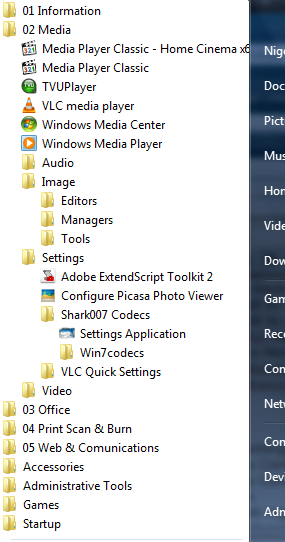
-
-
New #34
Well, compared to all of you fellas...I don't install much at all. No wonder I never worry about things like the autotransfer of stuff from one machine to another. My data files are on my server and reinstalling a dozen or so apps is a piece of cake.
AVG
Open Office
ImgBurn
Exact Audio Copy with Lame encoder
Fox IT PDF
Sun Virtual Box
FireFox/MineField
Paint.net
DVD Fab Decrypter HD
DVD Shrink
FixVTS
Notepad++
7zip
PDFCreator
That's about it. Pretty much everything I use is free...except for Windows itself. I know over time I will install more...but I usually just install it when I find that i need it.Last edited by pparks1; 14 Sep 2009 at 10:13.
-
New #35
I think this is pretty much it :)
7-Zip 4.57
Adobe Flash Player 10 ActiveX
AnalogX CookieWall
Auslogics Disk Defrag
Avira Premium Security Suite
Belarc Advisor 8.1
CCleaner (remove only)
EVEREST Home Edition v2.20
FastStone Capture 5.3
ffdshow [rev 3055] [2009-08-16]
FlashLynx Video Download Software
FLV Player 2.0 (build 25)
HijackThis 2.0.2
ieSpell
ImgBurn
IrfanView (remove only)
Java(TM) 6 Update 16
Microsoft Choice Guard
Microsoft Silverlight
Microsoft Visual C++ 2008 ATL Update kb973924 - x86 9.0.30729.4148
Microsoft Visual C++ 2008 Redistributable - x86 9.0.30729.17
MSVCRT
Picasa 3
Rhapsody
Secunia PSI
Send To Toys v2.5
SpywareBlaster 4.2
SpywareGuard v2.2
SUPERAntiSpyware Professional
WhoCrashed 1.01
Win7codecs
Windows Live Communications Platform
Windows Live Essentials
Windows Live Sign-in Assistant
Windows Live Sync
Windows Live Upload Tool
-
New #36
The thing I like best about this thread is the sheer number of applications that people are installing simply to maintain their Windows boxes. So many AV's, spyware cleaners, malware fighters, reg cleaners, system tweak utilities, rootkit detectors, defrag utilities, etc. Remind me again why MAC's and Linux are popular?? :) Not trying to cause a ruckus...just a general observation.
-
New #37
Drivers and Updates
Office 2007
Foxit Reader
jetAudio VX
CCleaner
7-zip
Avira Free Antivirus
Firefox
-----------------------
-
New #38
First, install drivers..
Second, install Windows Updates (Service Packs if any)
Third, install essential software..
ACDSee Pro
Adobe Reader 2
Adobe Flash Player
Adobe Shockwave Player
Avast! AntiVirus
Daemon Tools Lite
Free Download Manager Lite
Java Runtime Environment
HashTab
K-Lite Mega Codec Pack
Lyrics Plugin
Microsoft Office Ultimate 2007
Microsoft Silverlight
Nero 8
QT Lite
Thunder
Windows Live Messenger
WinRAR
Forth, updates all essential software..
Fifth, install any other specialized software/games..
-
New #39
-
Related Discussions


 Quote
Quote