New
#31
Abomination. Do you think this of Windows 8 too?
-
-
New #32
There wasn't a specific tutorial for the aero or transparency features which exist that I saw,
I browsed some in the appearance and personalize section briefly/ read about 6.. so yours was the only one which showed the basics but I would love to see what the Performance/ visual effects section looks like it should list every thing available.
Unless it to has been dumped and replace with regedit
-
-
New #34
In my opinion windows 8 is fine but not worth the upgrade if you're already on windows 7. I could live with it if I had the os installed, not that hard to get use to but not worth the money if you're on windows 7 already unless your on something outdated like xp, vista is still ok if you got enough ram. Used it for about 3 months when it was in testing so I pretty much learned how to use it in about 2 days of tinkering around with it. Has some nice changes like boot and load times but not enough for me to want to change. Only way I would transfer is if it brings some kind of new technolgy with it for new gen graphics cards and cpus that would make graphics look great and run fast like windows 7 did with dx11, other then that I have no motivation for upgrading.
-
New #35
You know it's a odd thing,
I would of bought win-8 when it was first released but a oem disk was not offered only upgrade disks which was fairly worthless because I had to reload windows completely,
The store didn't even have windows 7 oem's available because they Pulled them off the shelves because of win-8,
So I had No choice but to get win-7 at TigerDirect only 101.98,
Got another one for a future build later on which might be more win-8 friendly/ better hardware..
-
New #36
You do realize that a full install can be done with upgrade media don't you? Upgrade pertains mainly to the discount MS offers to existing Windows users to entice them to move to the next release.
-
New #37
Apparently not and the clucks at BestBuy and Staples said no it needs an existing o.s. to be installed on,
Face value ?
Another fun note,
The computer with the issue already had a upgrade disk to win-7 which I was told by the computer manufacture it could not be used for a re-install of windows 7/ prior upgrade disk from Vista.
-
New #38
I can find that tutorial, no luck on the other one yet
Clean Install with a Upgrade Windows 7 Version
-
New #39
This is from 8, 8.1 is the same window.
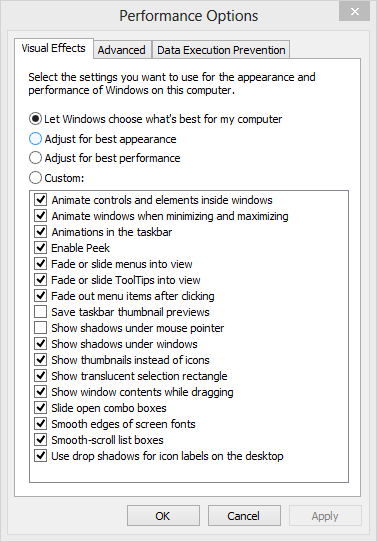
Visual Effects - Adjust in Windows 8
-
New #40
Thanks Derekimo that's Perfect and is a much shorter list than win-7,
Cheers/ I owe you one !
Related Discussions


 Quote
Quote