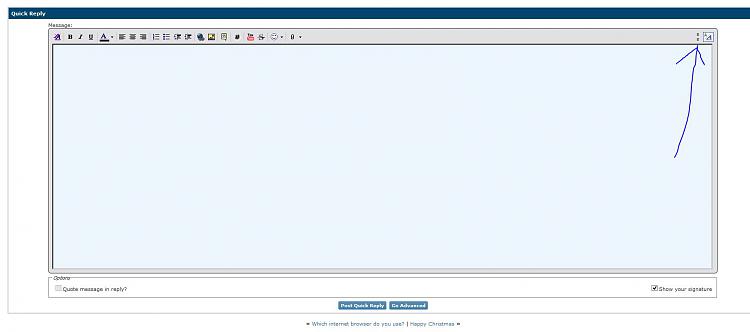New
#1
A wider post area
I was just thinking - it would be nice if the post / reply box was a tad larger like the actual thread screen window.
Is this possible and what does anyone else think of that because personally I have problems with the small window in hat I find scrolling up and down in a long post or reply a bit tedious when the whole screen moves with the scroll if you wander just slightly off course.
Plus it would be nice to see more of the message than is currently available because there is a ton of room either side of the post "strip":)


 Quote
Quote