New
#161
Windows 10 worse than windows 8
-
-
New #162
That is well said. I guess they know that themselves. That's why they decided to give W10 away for free. I wonder how many people will take it at first and then go back to their good W7 anyhow. If it was difficult to get people off XP, it will be even more difficult to get them off W7.In my Opinion, Windows 7 is the greatest home OS ever. There will be no OS no matter how hard MS may try would be able to replace it.
-
New #163
Dang! You really know how to hurt a girl! And here I've been bragging about the 25-60Mbps download, depending on the time of day, and a fairly consistent 6.9Mbps upload speeds with my new DOCSIS modem, router, and USB 3.0 Wi-Fi adapter (I was getting a bit over twice the upload speed for a week or so until my IPS started throttling it).
-
New #164
We must have a very different definition for "easy".
Install Windows unti you come to first OOBE dialogs, press CTRL+SHIFT+F3 to interrupt installation and reboot to Audit Mode.
When in Audit Mode let the Sysprep GUI stay open in desktop. Open an elevated PowerShell and give this command:
Now click OK in Sysprep GUI. This runs the Sysprep, exits Audit Mode and continues installation where you left it to enter Audit Mode.Code:Get-AppxPackage | % {if (!($_.IsFramework -or $_.PublisherId -eq "cw5n1h2txyewy")) {$_}} | Remove-AppxPackage
Windows 10 will now be installed without any of the Store Apps like Weather, Sports, Xbox, News, Food & Drink and so on. Store itself cannot be removed but shouldn't be a deal breaker to anyone.
To set up WIndows 10 Build 10041 with a local account you will need two or three mouse clicks:
Local account, step1 (This step only if you have a clean install):
Local account, step 2:
Local account, step 3:
Local account, step 4:
-
New #165
Yep I believe we do have different definitions :)
The point is without a Microsoft account being used there should be no apps for Microsoft to setup in the first place.
All apps should be in the store.
-
New #166
As many of us probably know, Windows 7 was originally going to be the successor to Windows XP, not Vista. It was codenamed 'Blackcomb' and was going to have enhanced security features and more reliability. Because at that time many PCs were affected by the Blaster and Sasser worms, MS thought it would be a wise choice to develop an OS like that at that time. But the project was dropped and we had Vista. Windows 7 returned development after that under the codename of 'Vienna'. I think MS needs a similar turnout of events to find a successor to Win7 otherwise, the smartphone era only inspires MS to go more cloudy and less user friendly for the average user.
-
Posts : 8,375 W7 Ultimate x64/W10 Pro x64/W11 Pro Triple Boot - Main PC W7 Remote PC Micro ATX W7 Pro x64/W11 ProNew #167
I won't know the exact time for the latest build since it seems to be hanging at 16% during the "Getting devices ready" stage on the latest VMPlayer build. Next stop is the latest VBox to see how it goes there.
It definitely moves along much faster then the 8 previews ran VM or direct install which took an hour!
Oops! VBox for sure! It's playing hard to get on VMPlayer The 8.1 preview still runs however.
-
New #168
after reading the responses, it is clear that you like the windows. kudos to you.
the idea that you consider
"Install Windows unti you come to first OOBE dialogs, press CTRL+SHIFT+F3 to interrupt installation and reboot to Audit Mode.
When in Audit Mode let the Sysprep GUI stay open in desktop. Open an elevated PowerShell and give this command:
Now click OK in Sysprep GUI. This runs the Sysprep, exits Audit Mode and continues installation where you left it to enter Audit Mode.Code:Get-AppxPackage | % {if (!($_.IsFramework -or $_.PublisherId -eq "cw5n1h2txyewy")) {$_}} | Remove-AppxPackage
Windows 10 will now be installed without any of the Store Apps like Weather, Sports, Xbox, News, Food & Drink and so on.."
as an easy way to not install programs that should ask me if i want them in the first place, and then end with
"Store itself cannot be removed but shouldn't be a deal breaker to anyone."
seems like you will just disregard what people say simply because you do not feel the same way.
since i will not be able to keep the store off of my computer if i switch to win 10, will i be able to keep it turned off so that it does not perform a search as i type?
-
New #169
This whole debate is really getting funny. The vast majority of users of Windows 8 and later use a Microsoft Account, and even quite a many of those starting with a local account later on convert it to an MS Account. Of course Microsoft should make the Windows as ready as possible to majority of its users, especially when the Modern apps when present and not removed need never be launched and used if a user does not want to.
I presented a procedure for those who just out of principal reasons want to get rid of those apps, making the install process a few minutes longer. What I said is that OK, if those apps you don't have to use disturb you there's an easy way to remove them while installing. Installation takes a few minutes more but that's it.
The apps need naturally be there for the majority. It is much less hassle and much better customer service from Microsoft's side to offer us users of an MS account a full version but leave the option to get a reduced version if a user so wishes. It would be plain stupid to make Windows for the minority and then tell the majority to download this and that if they want a full version.
That is something I do not understand. Where on earth have you geeks found this, is this debate already gone so far that you don't even bother to check if your "I heard it" pseudo facts are true or not?... since i will not be able to keep the store off of my computer if i switch to win 10, will i be able to keep it turned off so that it does not perform a search as i type?
What has Store to do with Search? This is the Windows 10 Search when I searched Weather:

Another search, this one shows one Modern (Store) app related to my search but again, what on earth has Store to do with Search?
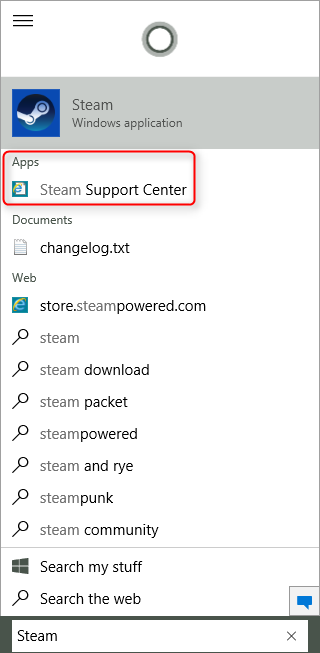
The biggest problem I have with these mostly ungrounded and invalid "facts" you geeks present is that as far as I know nobody has forced you nor will force you to use Windows in general and Windows 10 in particular. If that's so bad and dysfunctional in your opinion, please get a Mac or download one of the Linux distros.
It's not me who is disregarding the opinion of others. I have done my best to correct some most common untrues, invalid pseudo facts I have read. I feel quite often that it's the opposing forces who have totally forgotten, don't even want to admit that some of us are quite happy with new Windows; in fact, check any Windows related site and you'll find that the Windows 10 has already months before its release date quite a wide fan base.
-
New #170
I dont know anyone with 8 that does not hate it. not one person lol. I like windows 7 actually, its very "mac like".
I dont know a thing about 10 but if it's like 8, I'll pass and stick with 7.
Related Discussions


 Quote
Quote





 mine is internet connected and doesn't take any more than 15 minutes to install from scratch.
mine is internet connected and doesn't take any more than 15 minutes to install from scratch.