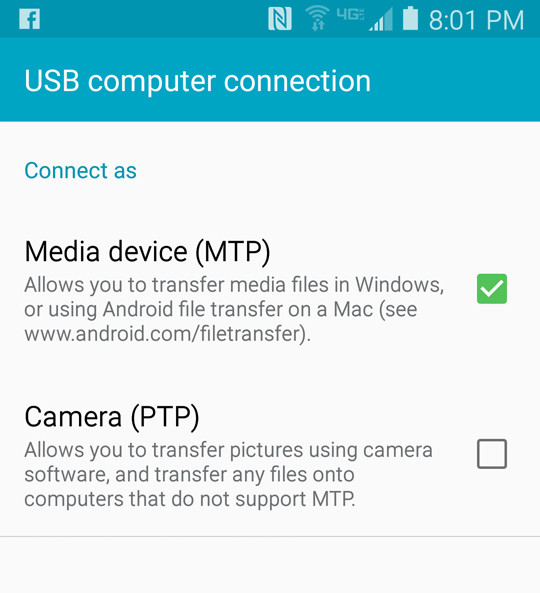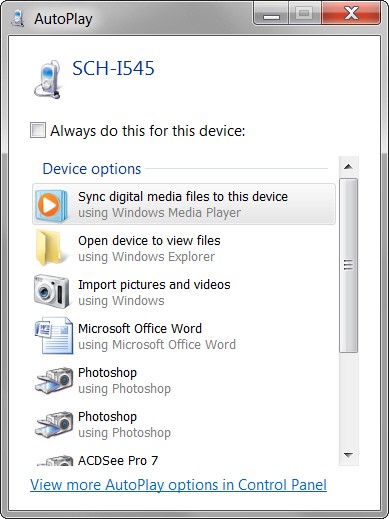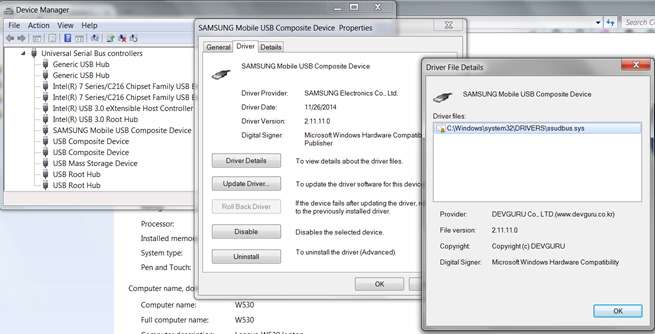Help with android phone connection
-
![]()
Actually I went through to the debugging bit and then did it and then onto that root thing and I stopped there because it warned me that it could literally root the phone - in other words completely mess it up.
Well I guess I have to cave into the fact that I have lost all that info in memo - because if I muck the phone up as well it becomes a very expensive exercise.
I might just try the helium method and I am guessing it is the one that the video is calling carbon, and see what happens if it is only for saving stuff in the future then I suppose it is worth it.
Thanks for all you help and patience if I had thought ahead I would have or should photographed the memo app screen to include all the info and had been more careful in what I was doing. Again I think this is a ridiculously convoluted and overly complicated system that Samsung and I would hazard a guess that those similar manufacturers have designed into their products and here am I thinking the phone was the best thing since sliced bread.
Edit: I did try Dr Fone (as well as EaseUS and some other software) and it did something in rooted mode but what I don't know and I think because that software did not list my model phone it actually did nothing in any way.
-
-
![]()
Ok I am going to uninstall and install again from the Softpedia site as I did that the first time then the Samsung site the second time. In my pic you can see it sitting there in Programs and Features but unless it is not a program as such there is nothing listed in Start > Programs??
Well, I show the exact same thing in Programs and Features. But it is NOT a program... it's a driver. So it has no entry in the Start -> Programs list. No surprise here.
Now while I honestly expected to see that driver show up when I went through Computer -> Device Manager after connecting the phone, turns out it's not that driver which appears to be supporting my S4 in USB mode. As rvcjew's pointed out, this 1.5.51.0 driver appears to relate to debug mode. I'm not a "phone programmer", nor do I even know what it means to "root your phone" (although I'm confident I never had any interest in doing this!).
Turns out it looks like the driver for the phone, when connected in USB mode and set to "MTP" mode (on the phone), comes from Samsung via MS probably... perhaps automatically installed when you connect the phone for the first time in MTP mode?
All I know is that I did install that USB driver (which is intended for "ADB" I guess, although it doesn't seem to have harmed anything). It may have been pointless. I also did not install Kies. And yet, I have complete Windows Explorer access to internal/external storage on the phone when it is connected via USB cable and set to "MTP" (the only other USB connection option is "PTP", which is inappropriate).
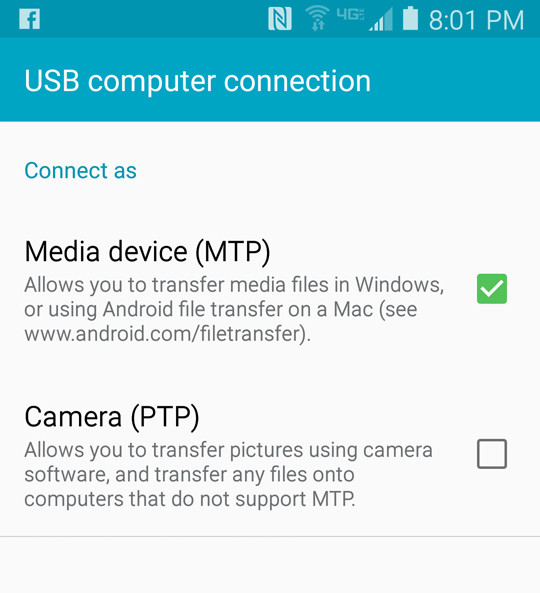
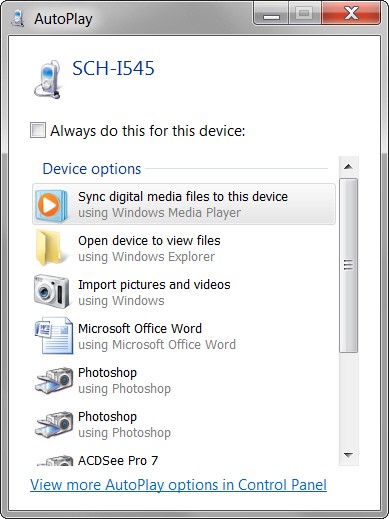
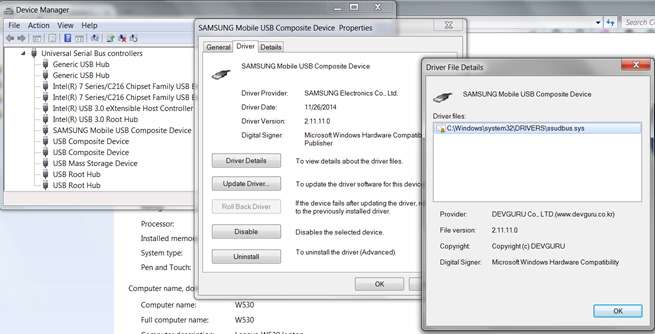
-
Correct It will only engage if you have an app open that wants to use the ADB and you also have to have debugging enabled on your phone as shown on a S6 I have. Then you get the prompt shown below to allow access to it. Other wise the drivers for MTP are internal and you do not need to install them.
-


 Quote
Quote