New
#1
Private messages
If there is no option in my personal profile to send a private message, does this mean I don't have sufficient privileges?
If there is no option in my personal profile to send a private message, does this mean I don't have sufficient privileges?
Also should see the option from "Quick Links" at the top, and from clicking on the users name like was mentioned.
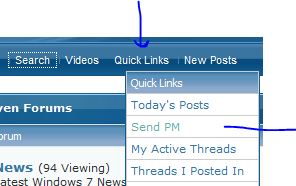
The Contact information on users profiles has been removed for now because it was showing email Addresses for IM contacts (messenger, yahoo etc)
I got this from the top (from John aka z3r010, 1 week ago)
You can still send PM's the way Aaron just showed
You must also "Enable Private Messaging" in "Edit Options" of your Control panel:
Cheers!
Robert