New
#11
PMs
To Airbot re:I have found the option thro Quick Links thank you.Also should see the option from "Quick Links" at the top, and from clicking on the users name like was mentioned.
To iseeuu re:Sorry, now totally confused. Where do I find Control Panel?You must also "Enable Private Messaging" in "Edit Options" of your Control panel:
These are the options I get when I open my Personal Profile.
Post a visitor message for poppa bear
Send a private message to poppa bear
Is the first option there for me to send a PM? Because if it is there's no option for the receiver's name etc.
Cheers PB
Last edited by poppa bear; 26 Jan 2010 at 18:40. Reason: Correction

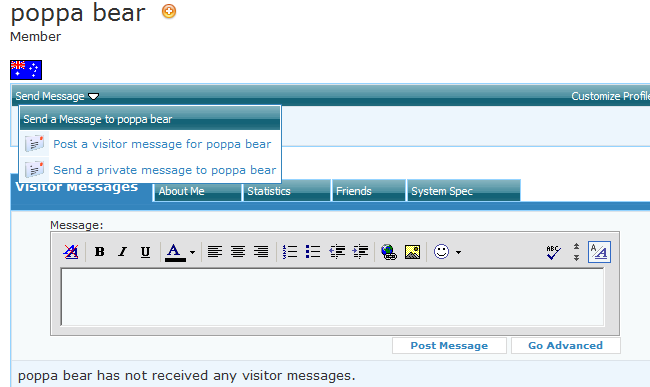

 Quote
Quote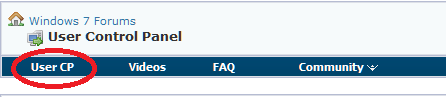
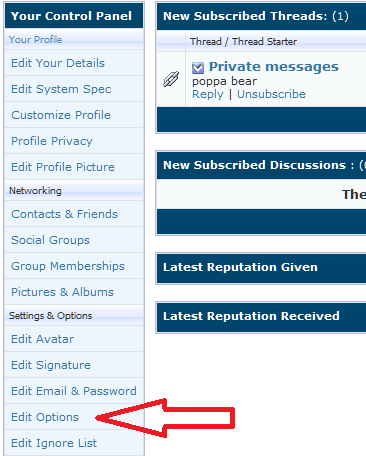
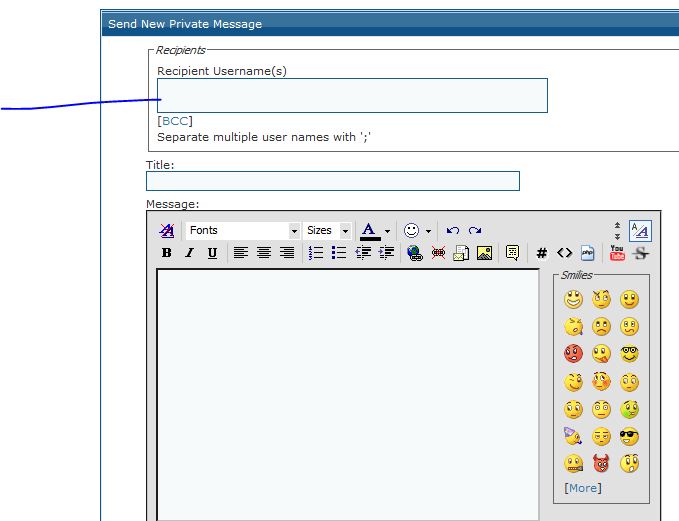


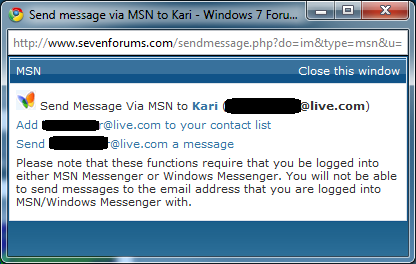


 And there's a bit more to the story! However, not for this post, so have now sent you a PM.
And there's a bit more to the story! However, not for this post, so have now sent you a PM.