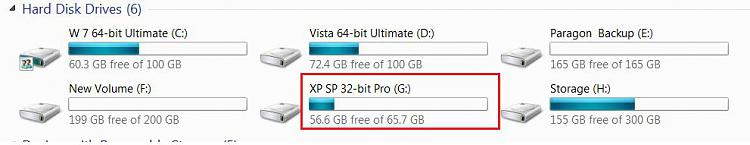New
#1
How much space does XP need?
Can someone give me a ballpark figure? iv picked up a copy of XP from ebay for my parents computer (as they have lost the original disks and its borked to the point where only a format will do) but i want to test it on my machine first to check its not dodgy, can anyone remember roughly how much space i need to allocate to the new partition to get it on there?
edit: never mind i cant do a dual boot anyway dont have the right SATA drivers and no floppy disk drive
Last edited by severedsolo; 13 Mar 2010 at 13:56.


 Quote
Quote