New
#1
Problem with old Intel 486 PC
I picked up a Tandy Sensation! computer today at a yard sale. It went for around $8,000(?) in 1992. Got it for free. Anyway, it comes with Windows 3.1 and MS-DOS 6.0. Everything works perfectly- except the CD-ROM drive. It's detected by the PC and all that, but the disk tray doesn't open. I've tried the manual way(Push tray in slightly), and the automated way(Eject button in Media Player). The automated way spurts out "The MCI Device you are using does not support this command.". Here's a picture of the PC:
Any ideas?

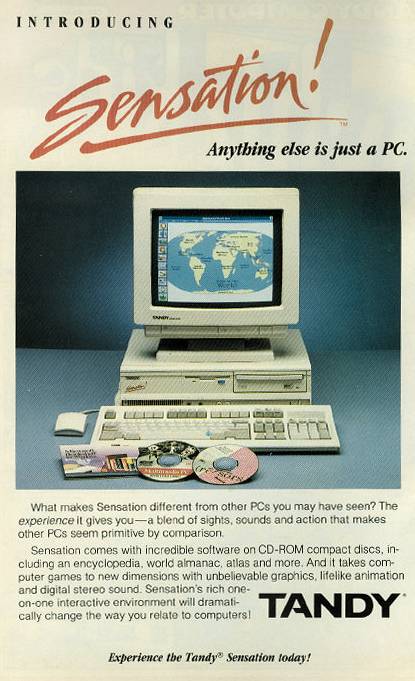

 Quote
Quote
