New
#551
Custom Windows 7 Wallpapers - The Continuing Saga
-
-
New #552
Its a fantastic tutorial and I enjoyed every minute of it. I have no word to give you thanks. I will download CorelDraw today and I think it will be great to follow the tutorial and create some other thing like that.
Someone please pass my rep for him; I have spread it before giving rep.
-
New #553
Thank you all again for the nice compliments. I apologise for not attaching the psd file aswell, but better late than never ... here it is with all the layers intact
Last edited by PooMan UK; 04 Nov 2010 at 19:11.
-
-
-
New #556
@Dennis: Thats only both of you can do.
@Nick: Thank you very much for sharing the PSD too!
-
New #557
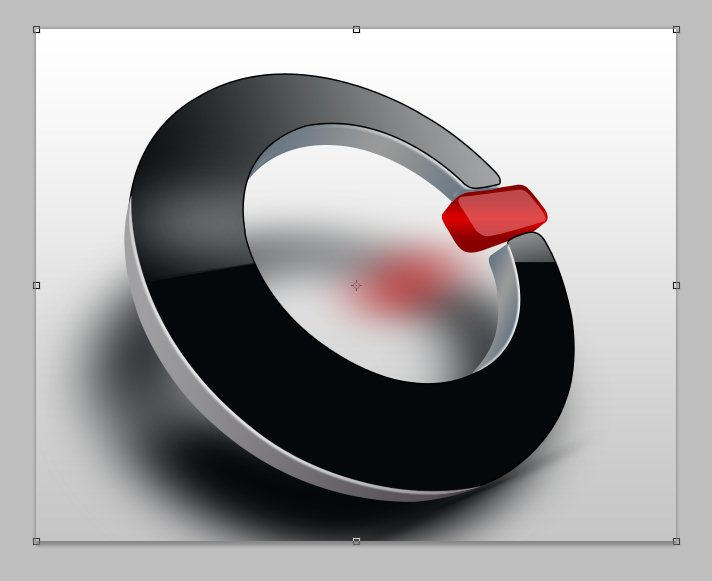
Nick mate, the tutorial link you gave plus the videos you created is really helpful. I saw something like this in some website logo and created it. As you can guess the last steps of adding the reflection is done in PS. I am just a starter so...have done that cheat
Additionally, the tips on canvas/document size helped me too. Thanks a lot pal.
Click here to download
-
-
-
New #560
I always do the cheat , Abhishek Till now I cannot complete anything in CorelDraw ... I must to finish it with Photoshop
Till now I cannot complete anything in CorelDraw ... I must to finish it with Photoshop 
The power button looks great
Related Discussions

