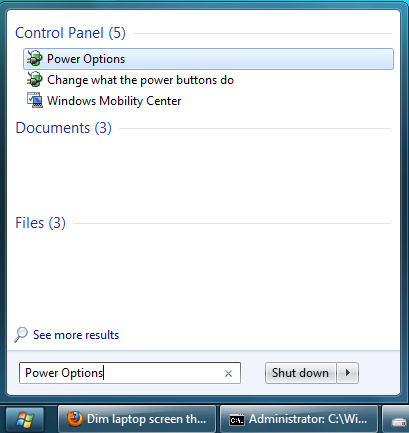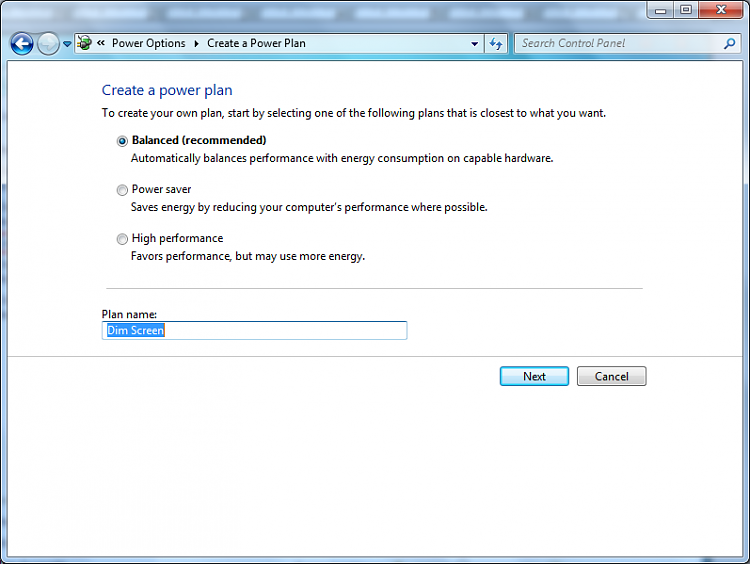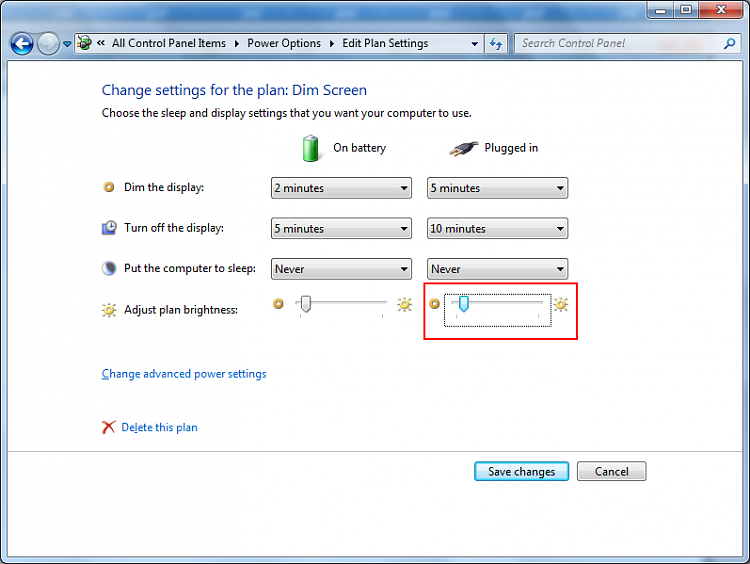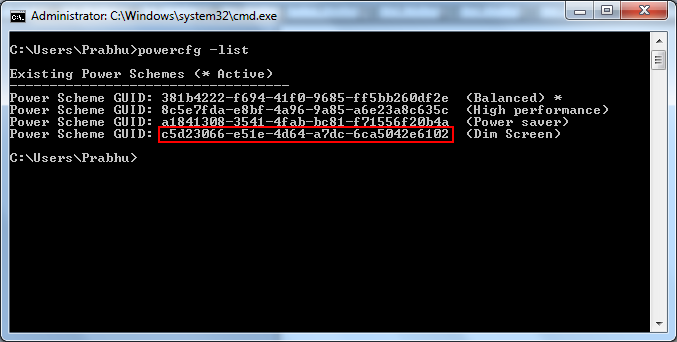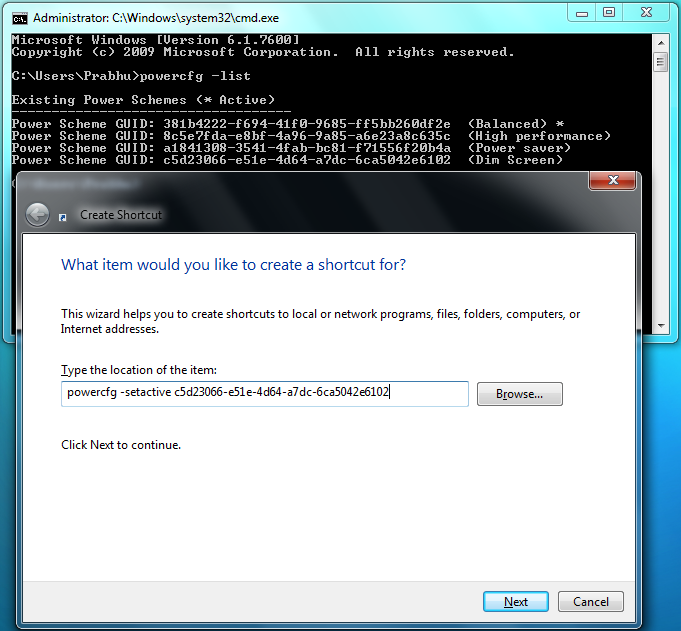New
#1
Dim laptop screen through windows
So I am trying to find a way of creating a shortcut or command to dim my laptop screen without using its function key. I know that you can dim/brighten in Control Panel\All Control Panel Items\Power Options or if you have a function key.
but I was wondering if there is anyway we can manipulate that command via a shortcut or anything else? Any ideas?


 Quote
Quote