New
#1
Hidden menu options
Ive been thinking about a Tutorial for this but Im lost as to how I should name it or explain how to access the options
I dont know how many of you have noticed but nearly all the File/Save dialogues have hidden options available
Default Save Microsoft Word
Advanced Save Microsoft Word
Default save Snipping Tool
Advanced save Snipping Tool
The Thing thats annoyed me about this since the first leaked build of Windows 7 is how these options are more or less hidden, end-users will not notice them and how applications that dont have options will use the last menu-size and show a very large emtpy space
On a separate issue, I do like how you can hide menu's altogether in applications using the Ribbonbar though
Paint
Wordpad
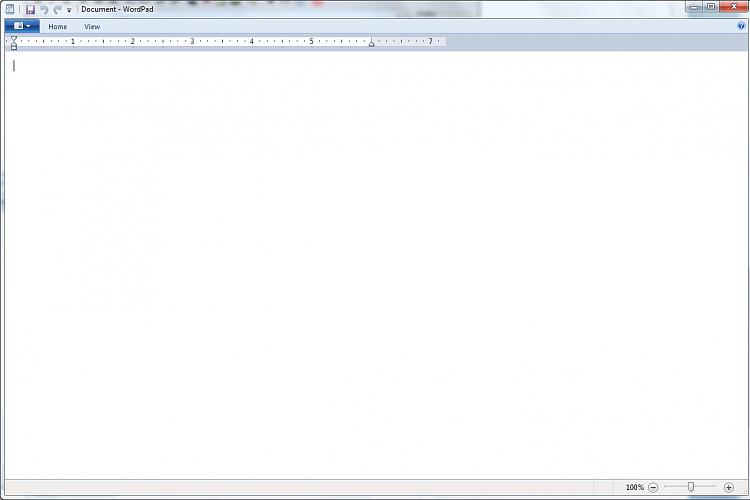












 Quote
Quote