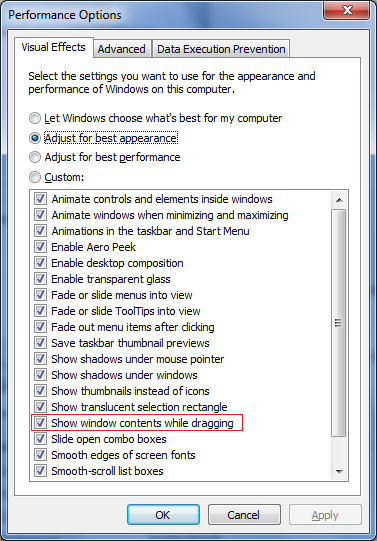New
#1
Minor, annoying problem!
Hello there,
For some reason I was trying to find an option about something regarding a desktop program and I think I changed an option that when I move a window, it doesn't change its position until I leave the click (static moving, instead of dynamic moving). This is the style used in old Windows.
Any ideas to fix it? I hope I explained it fairly well ^^


 Quote
Quote