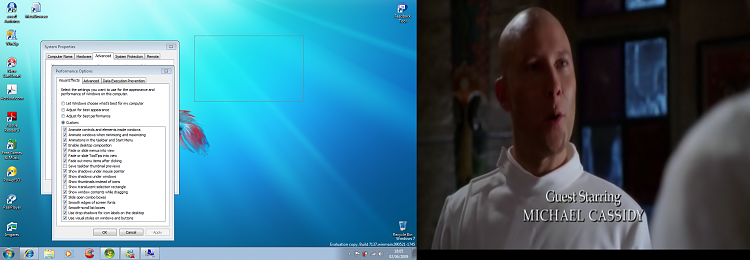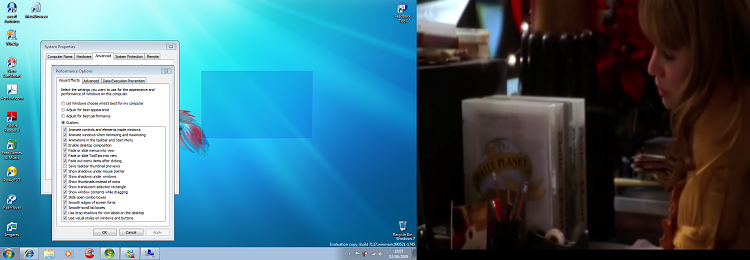New
#1
Translucent Selection Rectangle
I posted this before, although searching didn't yield any results.
In the visual effects settings in the system properties, there is the option for translucent selection rectangle (By default this is checked). This displays the translucent blue square when you click and drag the mouse. However, this option appears to be broken, since it ONLY affects the desktop. Even when the option is unchecked (I much prefer dotted line borders) it will display the blue translucent rectangle in folders and anywhere else you can see it except for the desktop. I figured they would have had this fixed far before RC1, but my RC1 64 bit still has this problem...
Does that mean this isn't going to be fixed?
Is there any workaround for this? I hate the ugly dark blue box, and I haven't been any to find any way to get rid of it.


 Quote
Quote