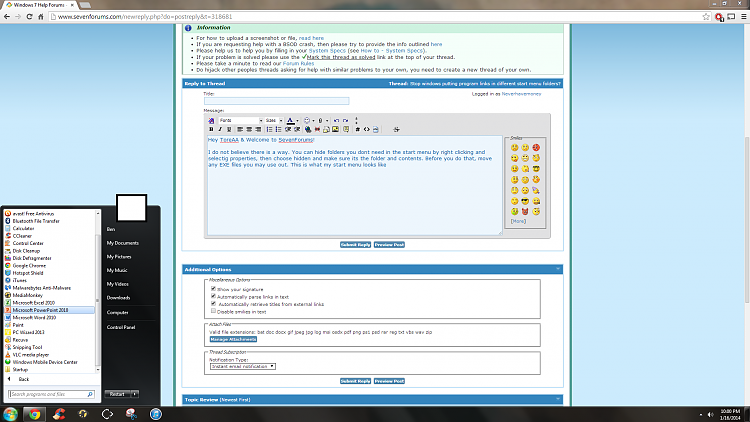New
#1
Stop windows putting program links in different start menu folders?
Hi guys
On my computer this start menu folders us used:
C:\Users\user name\AppData\Roaming\Microsoft\Windows\Start Menu
C:\ProgramData\Microsoft\Windows\Start Menu = C:\Users\All Users\Start Menu
Is there some way to stop windows from putting program links in different folders?
Im the only user on this computer.


 Quote
Quote