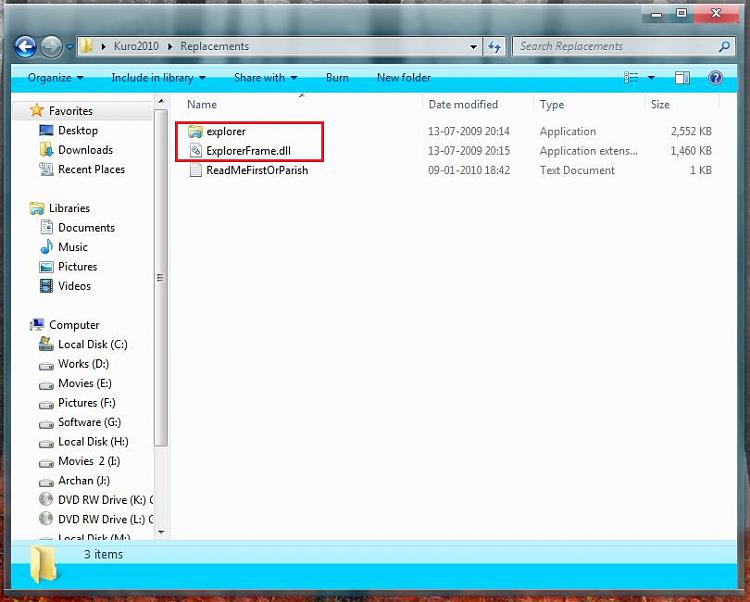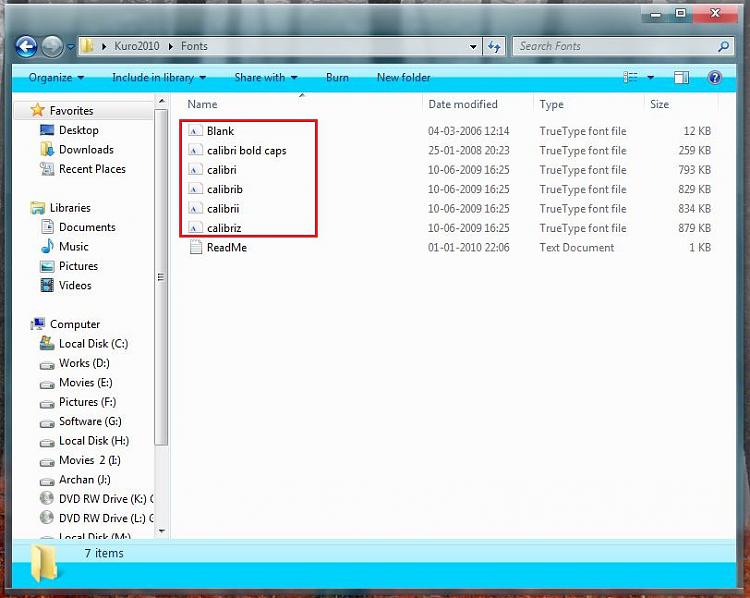New
#1
Personalization issues
Hopefully someone here can help me.
I'll start out with the system specs. I'm running a Mac Pro with a bootcamp partition and Windows 7. I was really starting to like Windows 7 until I got into the personalization of it. The previous partition was XP and I had no problem customizing the HUD as the day was long. This new 'fangled windows is giving me a run for my money. The problems are in two parts:
1) When attempting to replace the ExplorerFrame.dll file in System32, obviously I get the 'You need permission to perform this action' when I go to drag/drop/replace the file. I've googled until I'm blue in the face. I've installed a menu option on my right click that 'Takes Ownership' when I click it. Doesn't work. I've gone through the Properties>Security Tab>Edit and gave both "Administrators (Fifth-PC\Administrators)" full control as well as the "Users (Fifth-PC\Users) just in case I was confused as to which one I was. No luck. I've googled and done things like
How to replace Explorer.exe in Windows 7? | Windows 7 Themes
where you run a cmd window to set permission to you. Fails miserably. I downloaded a program called 'Unlocker' because one site said it was the end all be all for getting rid of that error message. Downloaded, installed and set the entire System32 file to be unlocked. Nothing. Useless entirely. I opted for
Properties>Security Tab>Advanced>Owner Tab> and began switching between "Fifth the user and "Fifth" the admin furiously in hope that it would work. I still get the needing permission error when attempting to replace the file.
It has, however, worked one time. In a fit of rage and boredom I went through the same Properties>Security Tab>Advanced>Owner Tab> about 20 times and by sheer miraculous aid from the Gods, it worked one time. And I am now stuck with about the most unflattering replacement file I've ever seen. You should see it, the little back and forth buttons are barely even there. It's hideous really.
2) When attempting to replace a theme. I've patched the three files that I'm supposed to patch from what Google tells me with several programs now. In hopes that switching programs maybe meant more 'correct' patching. I've used 'Universal Theme Patcher' as well as UxStyle Core to patch. Universal Theme patcher verifies that themeservice.dll, themeui.dll and uxtheme.dll are all patched. I go on to the next step of 'download some random theme, take the theme file and drop that bad boy into C:/windows/resources/themes then go into Personalization in control panel and double click the theme' correct? Well when doing that, the themes show up under 'installed themes' with the correct name and everything. It's just that no matter what I dowload, the theme is a black background with clear glass like window color. Wouldn't really call it a theme. I've even gone so far as to find themes with crazy colors like this:
Alternative for Windows 7 by ~oliver182 on deviantART
just to see if it would even change color and verify that my computer is stupid.
I know there's something really lame I'm overlooking. Hopefully someone can point it out and make fun of me.
Thanks.


 Quote
Quote