New
#1
Putting The Start Menu On The Right Of The Taskbar
I have been searching all day with no prevail, i keep finding stuff on movie the taskbar to the right but not just the Start Menu button.
i have posted in other forums aswell and either get no reply or people giving wrong info.
i create a image to better explain what i want to do in hopes someone from this forum can help, many of you have helped me before customize my windows over the past years and know someone may know something i don't
there seems to be no image link button or i am blind
but here is the url of the image
top is what i have
bottom is what i want
thanks
Vaughn
Last edited by Brink; 27 Dec 2010 at 12:55. Reason: attached image

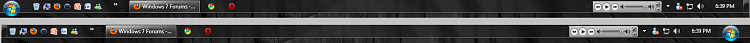

 Quote
Quote