New
#21
Thanks for the info Bongo
If i get you right changing the start menu colour also changes other parts of the explorer gui then so its not possible just to change the start menu alone.
Thanks Danny
Thanks for the info Bongo
If i get you right changing the start menu colour also changes other parts of the explorer gui then so its not possible just to change the start menu alone.
Thanks Danny
My Start Menu "white area" is now yellow because I used the method I gave you. But remember, I mentioned that you have to be using a theme that allows for the color change!
And by the way, getting multiple ways to accomplish something doesn't necessarily mean that any of them are wrong. There are usually several different ways to accomplish tasks in Microsoft products.
Only if I change the all programs menu will it change some of explorer
Jerry
Edit if you want I will change the all program menu back for you. Check out My theme I made http://jryprt.deviantart.com/art/Bla...F14645093&qo=5
Last edited by Bongo; 09 Jan 2011 at 20:28.
hi bongo (jerry)
i have question about the shutdown button do you know what is the hex address for the text color of the shut down button and do you know how to shift the whole button a little bet to the right?
please see attach
Noah
Shut Down is Start Menu > Panels > Basic > LogOffSplitButtonLeft > TextColor:Color. Change when hot with HotTrackingColor
and
Start Menu > Panels > Basic > LogoffSplitButtonLeftExtended
and to shift it is in the margins. As you see from my screen you can actually take the text all together by using script and setting it to 1. Hope this helps
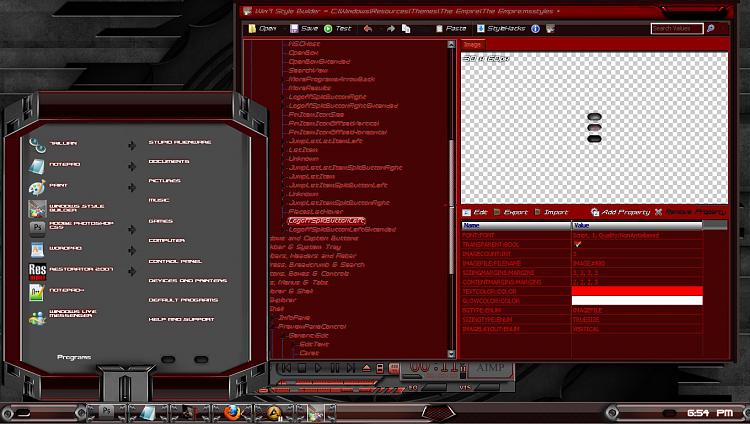
many thanks
lol actually i made a mistake sorry
which is i don't have style builder i have restorator
do you know what is the image number for the button?and there is small arrow next to shutdown (the extension to restart and log off etc..) you know whats there button number cause restorator is a little bit different .
thanks again
The button on the left is #787 extended is#788
Sorry I don't know where to find the text color for you, in Windows Style Builder is with these two buttons.
On the right side is a button and an arrow
The button on the right side is #767 extended is#791
There are three numbers for the arrows, it depends on the DPI setting you have
The arrow is #768 #789 #790 extended is #792 #793 #794
Jerry