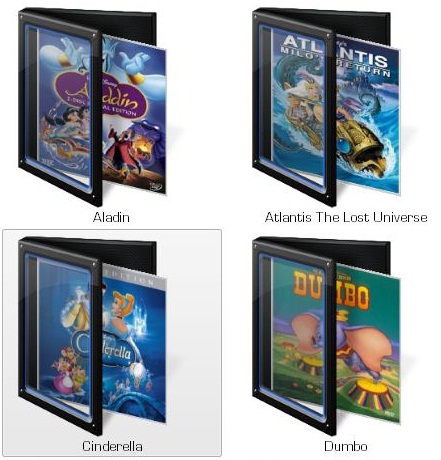New
#1
Folder Image Cover
Hi There!
I'm wondering if there is a way to choose exactly what the folder picture is.
For example, I have a folder storing FLAC files with a cover image that I want to put onto the containing folder, but I don't know how to do so (yes, the FLAC files all have the same cover that needs going on the whole folder).
Thank-you!
Last edited by BlazingInferno; 04 Mar 2011 at 14:35.


 Quote
Quote