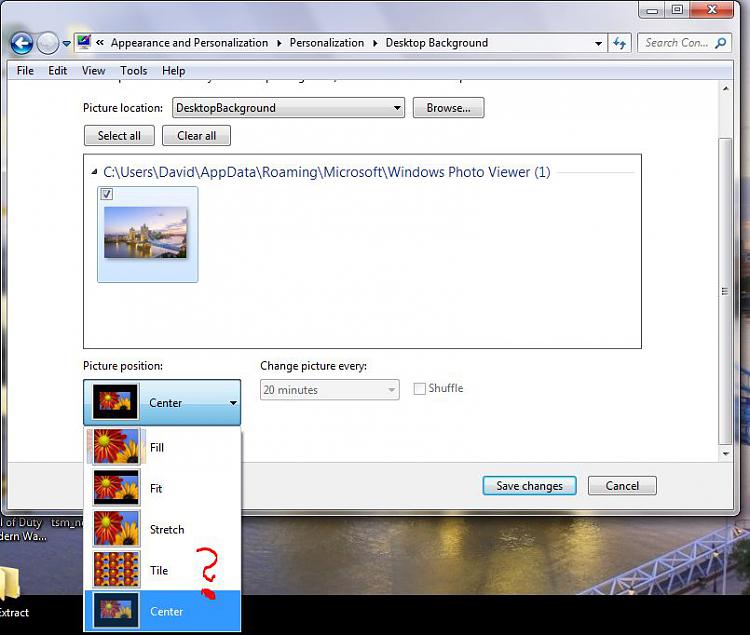New
#1
No Pictures as Desktop background
Good morning to everybody;
My OS is W7 pro.
It's a couple of days that it is impossible to use any picture as desktop background image on the screen.
The only thing I have done before was the uninstalation of the "Offerbox" SW.
When I execute the procedure to personalize the screen and I select the desktop background, after having selected the file with the pictures I get the squares of the pictures without any image ( that is : the squares are empty).
If I look to the pictures with any picture viewer, the pictures are perfectly displyed.
Thanks in advanve for any help
frasal


 Quote
Quote