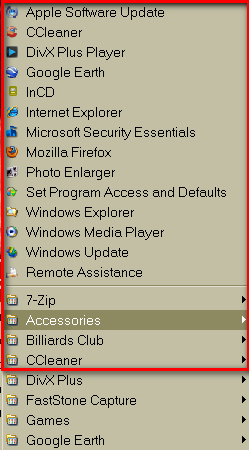New
#1
Adding "Program Manager" window to Win7
Been running Win 7 on a new build. I'm not nuts about it. Been using Windows since 3.1, and I always liked "program manager". I like having a window I can toggle to with all my APP shortcut cons, sorted by application, etc. I used to just set up a folder for this in XP, but in XP you could have the right side folder bar showing or not, which you can't do in Win7 (as far as I know). Is there any way to get rid of that frame and not have it affect ALL folders (like in WE) or is there any other way I could have a box/window/frame to hold sorted icons which I can toggle to. I hope this is clear, and great forum!
Of course, I know I can put them on the desktop, but I prefer this ;-)
TIA,
Dan


 Quote
Quote