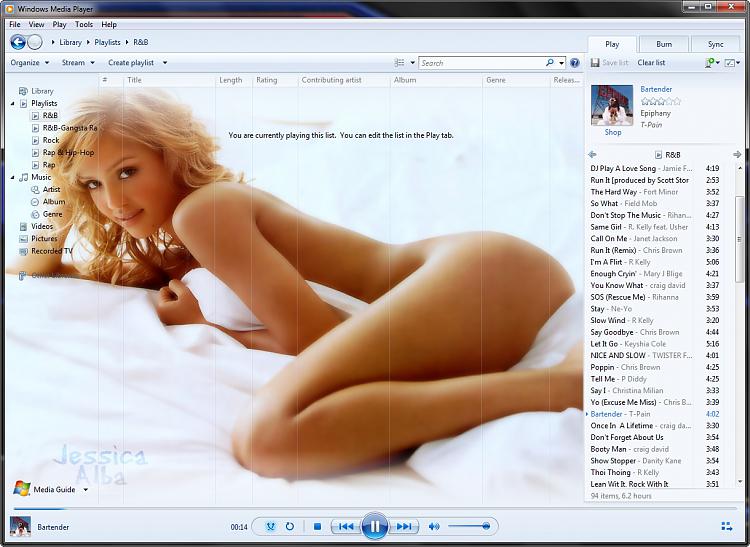New
#1
skinning wmp background
I have changed the background to wmp using the program - restorator 2007 - Restorator 2007 Resource Editor - Restorator - Bome Software
1. open wmploc.dll with resorator 2007
2. open resource tree - go down to folder 257 and open - now you will see about 30 files down called library_BACKGROUND_1-7.PNG. My default was LIBRARY_BACKGROUND7.PNG - please open your wmp and make sure it looks the same as the one open in restorator or you will have to do the registry hack found here - Windows Media Player - Changing Background Image
3. Right click on this file and assign a pic to it - the default size is 800 x 600 - make sure you use a bitmap. png will not work, a jpeg might, didn't try.
4. save your wmploc.dll in the system32 folder - remembering to take-ownership and keep a copy of original by renaming it to wmploc.old.
5. open wmp and see results
I only did this one file, you can probably change a whole lot more to make it even more symmetrical.
VOILA!! - you are in like Flynn or Flint - whoever you like better - lol personally I'll stick with James Coburn
ANOTHER NOTE - I did this on a 7260 build system 32 pc
there are two places the wmploc.dll - they are system32 folder and also found one in C:\Windows\winsxs\ - but this one could not be saved at all. don't know what effect that will have after i reboot. To be determined.



 Quote
Quote