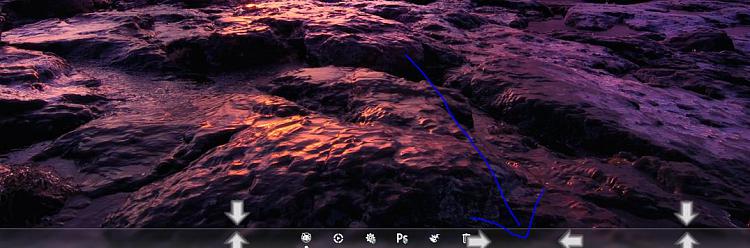New
#11
Look at these images & remove all the color but the top 2px rows & try that.
Taskbar & System Tray > TaskBar > Aero > TaskBar > <1>
Taskbar & System Tray > TaskBand > Aero > TaskBand > BackgroundBottom
Taskbar & System Tray > TaskBand > Aero > TaskBand (SmallIcons) > BackgroundBottom
Jerry


 Quote
Quote