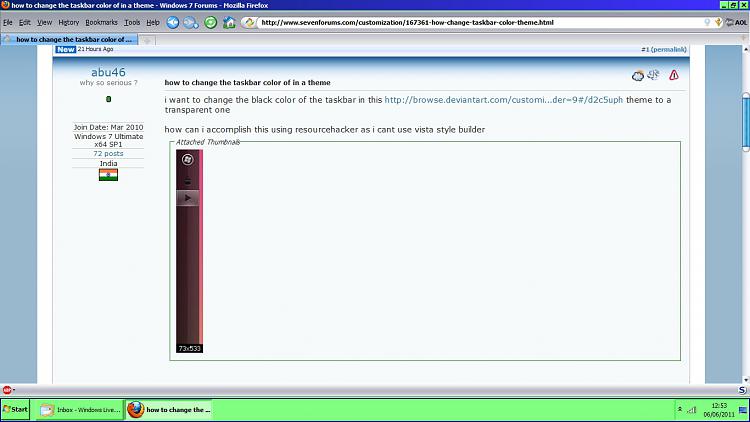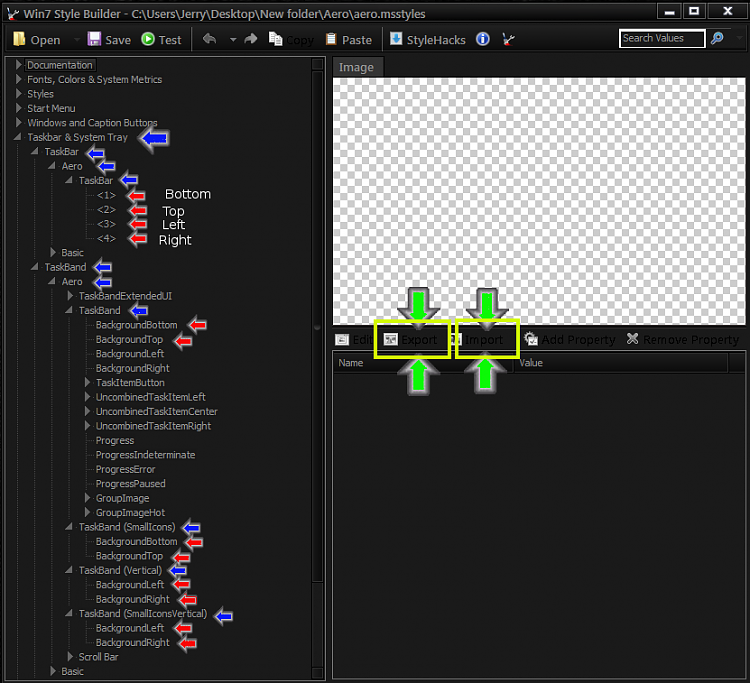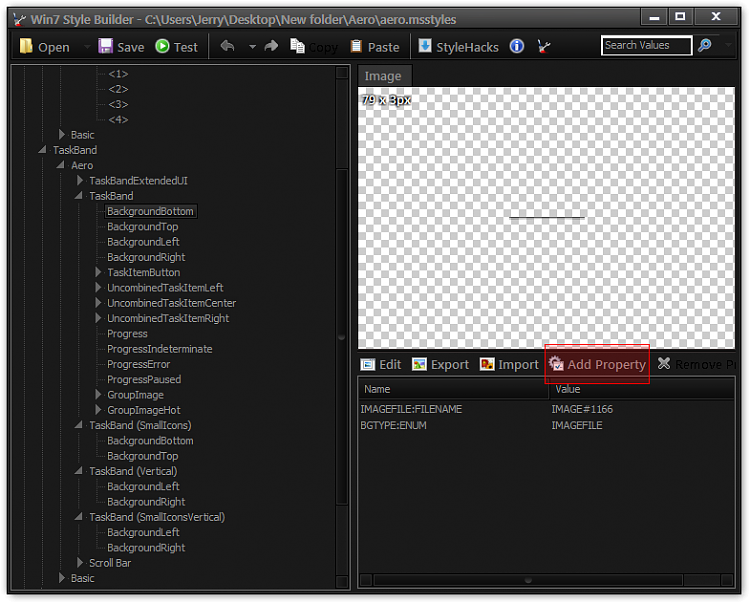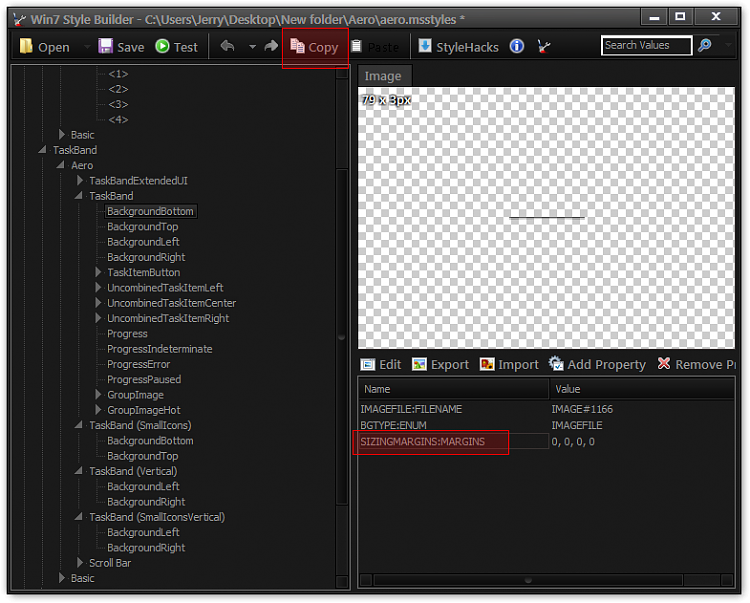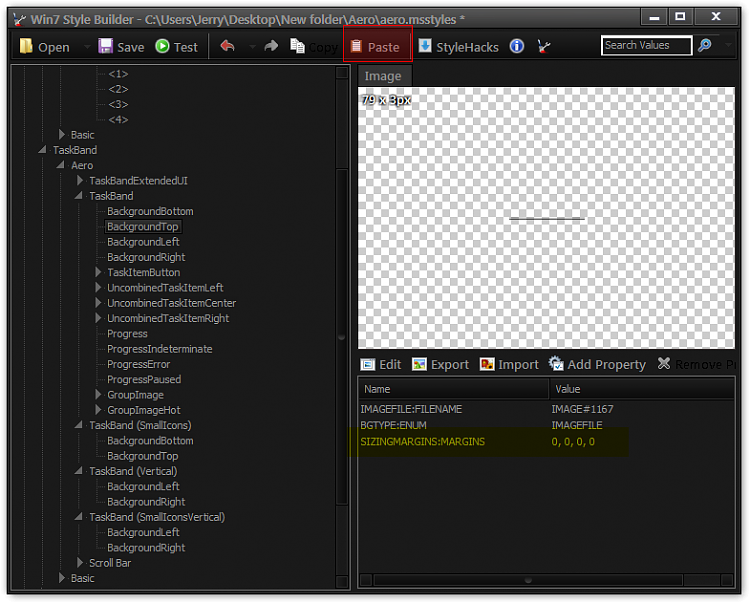New
#1
how to change the taskbar color of in a theme
i want to change the black color of the taskbar in this http://browse.deviantart.com/customi...der=9#/d2c5uph theme to a transparent one
how can i accomplish this using resourcehacker as i cant use vista style builder


 Quote
Quote